Changing the Administrator Password¶
To change the administration account password, follow these steps:
Log into GAdmin
Click the down arrow next to Admin in the top right corner
Click Change Password
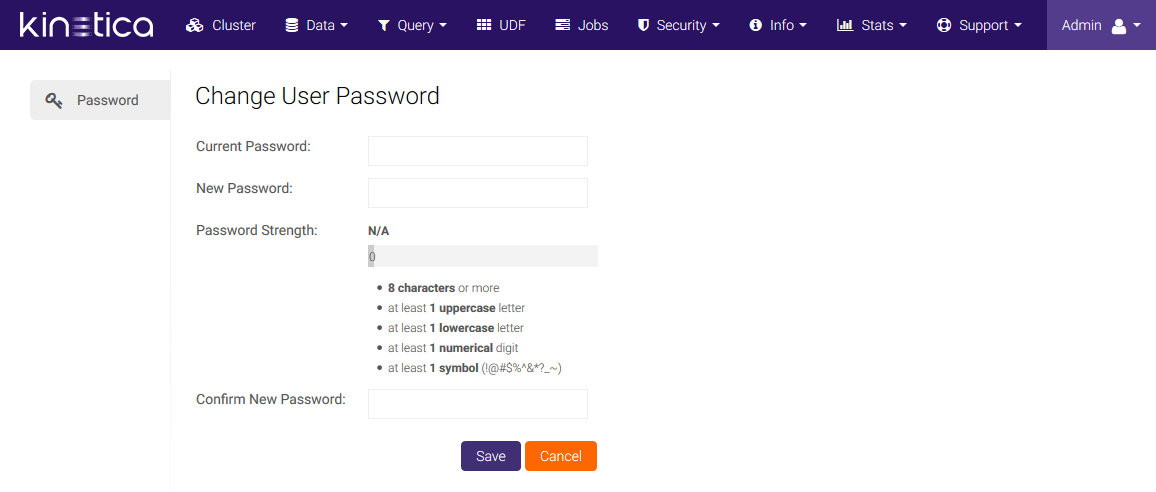
Enter the Current Password
Enter a New Password that meets the password strength requirements
Enter the same new password in Confirm New Password
Click Save to save the new password
