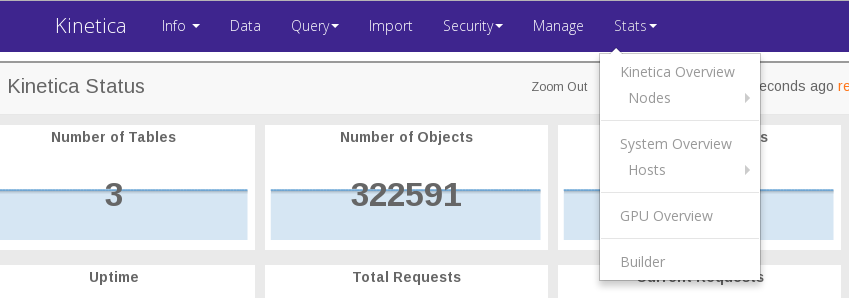Kinetica Instance Information and Statistics¶
From the main menu bar, select the Info menu.
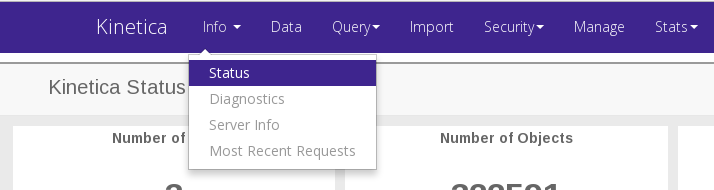
Status¶
This will return you to the homepage.
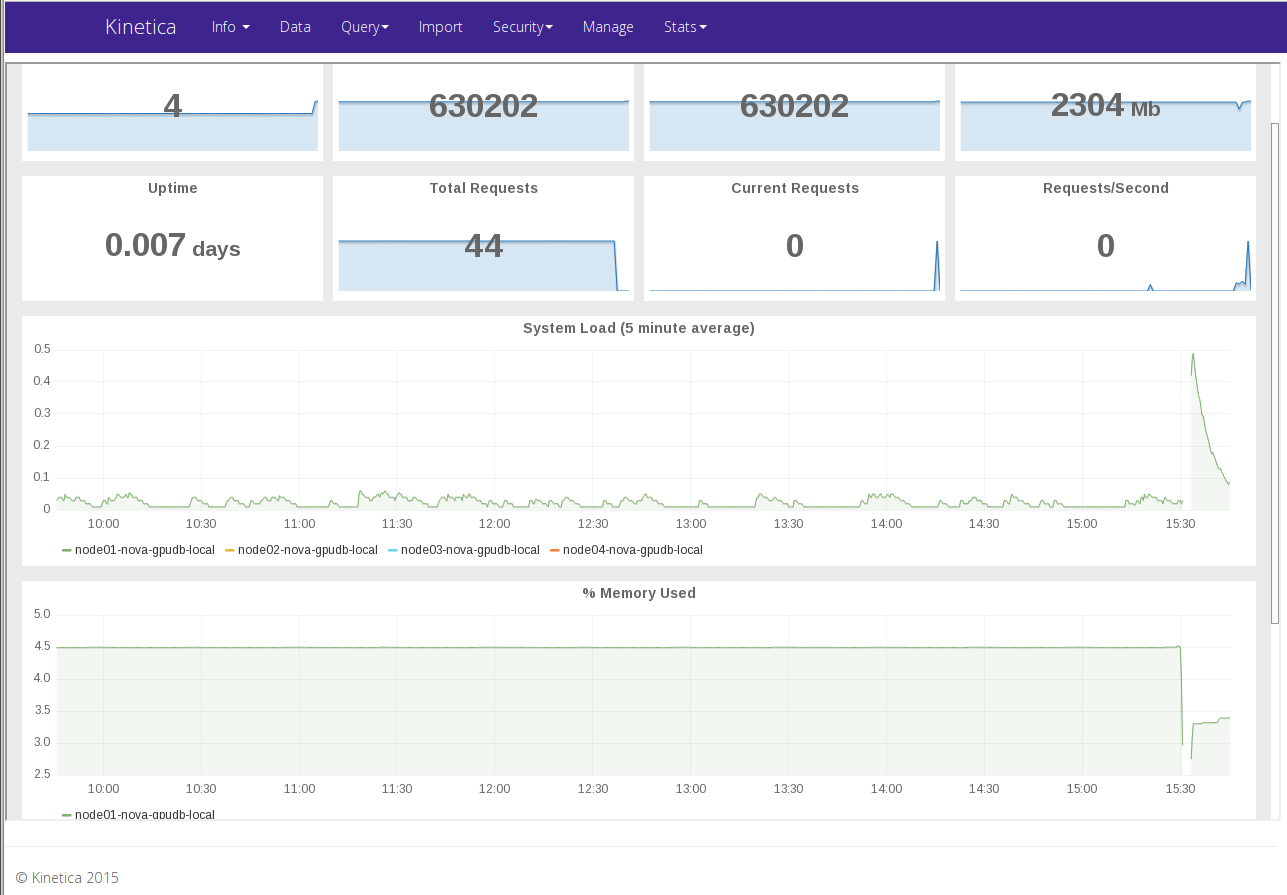
If the Kinetica instance is down, you will get no response from the page or see the message:
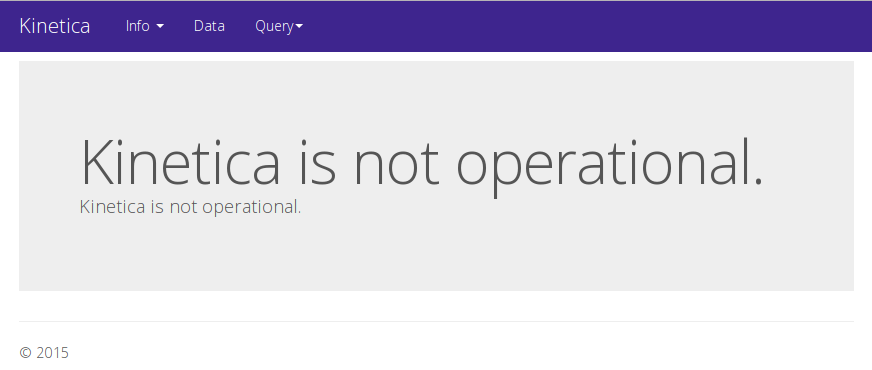
Diagnostics¶
This will perform diagnostics on your Kinetica server to ensure that everything is working properly. You should see a screen similar to this:

If you do not see Success for every item, restart Kinetica and rerun the diagnostics.
Server Info¶
Server Info will show you configuration and version information about your instance of Kinetica.
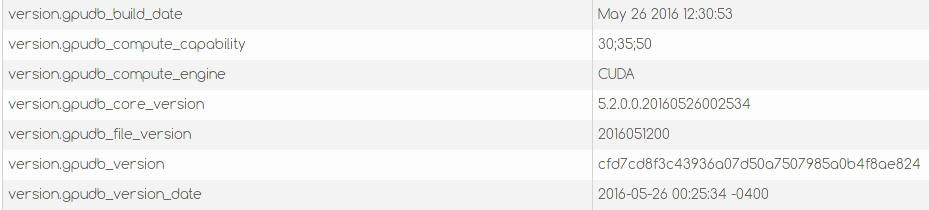
View detailed statistics about your Kinetica Instance¶
To view more detailed statistics, select the Stats menu.