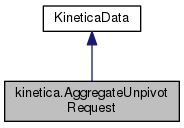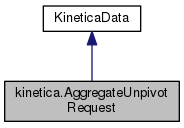A set of parameters for Kinetica.aggregateUnpivot(string,IList<string>,string,string,IList<string>,IDictionary<string, string>). More...
 Inheritance diagram for kinetica.AggregateUnpivotRequest:
Inheritance diagram for kinetica.AggregateUnpivotRequest: Collaboration diagram for kinetica.AggregateUnpivotRequest:
Collaboration diagram for kinetica.AggregateUnpivotRequest:Classes | |
| struct | Encoding |
| Specifies the encoding for returned records. More... | |
| struct | Options |
| Optional parameters. More... | |
Public Member Functions | |
| AggregateUnpivotRequest () | |
| Constructs an AggregateUnpivotRequest object with default parameters. More... | |
| AggregateUnpivotRequest (string table_name, IList< string > column_names, string variable_column_name, string value_column_name, IList< string > pivoted_columns, IDictionary< string, string > options=null) | |
| Constructs an AggregateUnpivotRequest object with the specified parameters. More... | |
| AggregateUnpivotRequest (string table_name, IList< string > column_names, string variable_column_name, string value_column_name, IList< string > pivoted_columns, string encoding=null, IDictionary< string, string > options=null) | |
| Constructs an AggregateUnpivotRequest object with the specified parameters. More... | |
 Public Member Functions inherited from kinetica.KineticaData Public Member Functions inherited from kinetica.KineticaData | |
| KineticaData (KineticaType type) | |
| Constructor from Kinetica Type More... | |
| KineticaData (System.Type type=null) | |
| Default constructor, with optional System.Type More... | |
| object | Get (int fieldPos) |
| Retrieve a specific property from this object More... | |
| void | Put (int fieldPos, object fieldValue) |
| Write a specific property to this object More... | |
Properties | |
| string | table_name [get, set] |
| Name of the table on which the operation will be performed. More... | |
| IList< string > | column_names [get, set] |
| List of column names or expressions. More... | |
| string | variable_column_name = new List<string>() [get, set] |
| Specifies the variable/parameter column name. More... | |
| string | value_column_name = "" [get, set] |
| Specifies the value column name. More... | |
| IList< string > | pivoted_columns = "" [get, set] |
| List of one or more values typically the column names of the input table. More... | |
| string | encoding = new List<string>() [get, set] |
| Specifies the encoding for returned records. More... | |
| IDictionary< string, string > | options = Encoding.BINARY [get, set] |
| Optional parameters. More... | |
 Properties inherited from kinetica.KineticaData Properties inherited from kinetica.KineticaData | |
| Schema | Schema [get] |
| Avro Schema for this class More... | |
Additional Inherited Members | |
 Static Public Member Functions inherited from kinetica.KineticaData Static Public Member Functions inherited from kinetica.KineticaData | |
| static RecordSchema | SchemaFromType (System.Type t, KineticaType ktype=null) |
| Create an Avro Schema from a System.Type and a KineticaType. More... | |
Detailed Description
A set of parameters for Kinetica.aggregateUnpivot(string,IList<string>,string,string,IList<string>,IDictionary<string, string>).
Rotate the column values into rows values.
For unpivot details and examples, see Unpivot. For limitations, see Unpivot Limitations.
Unpivot is used to normalize tables that are built for cross tabular reporting purposes. The unpivot operator rotates the column values for all the pivoted columns. A variable column, value column and all columns from the source table except the unpivot columns are projected into the result table. The variable column and value columns in the result table indicate the pivoted column name and values respectively.
The response is returned as a dynamic schema. For details see: dynamic schemas documentation.
Definition at line 35 of file AggregateUnpivot.cs.
Constructor & Destructor Documentation
◆ AggregateUnpivotRequest() [1/3]
|
inline |
Constructs an AggregateUnpivotRequest object with default parameters.
Definition at line 493 of file AggregateUnpivot.cs.
◆ AggregateUnpivotRequest() [2/3]
|
inline |
Constructs an AggregateUnpivotRequest object with the specified parameters.
- Parameters
-
table_name Name of the table on which the operation will be performed. Must be an existing table/view. column_names List of column names or expressions. A wildcard '*' can be used to include all the non-pivoted columns from the source table. variable_column_name Specifies the variable/parameter column name. The default value is ''. value_column_name Specifies the value column name. The default value is ''. pivoted_columns List of one or more values typically the column names of the input table. All the columns in the source table must have the same data type. options Optional parameters. - COLLECTION_NAME: Name of a collection which is to contain the table specified in result_table. If the collection provided is non-existent, the collection will be automatically created. If empty, then the table will be a top-level table.
- RESULT_TABLE: The name of the table used to store the results. Has the same naming restrictions as tables. If present, no results are returned in the response.
- RESULT_TABLE_PERSIST: If true, then the result table specified in result_table will be persisted and will not expire unless a ttl is specified. If false, then the result table will be an in-memory table and will expire unless a ttl is specified otherwise. Supported values: The default value is FALSE.
- EXPRESSION: Filter expression to apply to the table prior to unpivot processing.
- ORDER_BY: Comma-separated list of the columns to be sorted by; e.g. 'timestamp asc, x desc'. The columns specified must be present in input table. If any alias is given for any column name, the alias must be used, rather than the original column name. The default value is ''.
- CHUNK_SIZE: Indicates the chunk size to be used for the result table. Must be used in combination with the result_table option.
- LIMIT: The number of records to keep. The default value is ''.
- TTL: Sets the TTL of the table specified in result_table.
- VIEW_ID: view this result table is part of. The default value is ''.
- MATERIALIZE_ON_GPU: If true then the output columns will be cached on the GPU. Supported values: The default value is FALSE.
- CREATE_INDEXES: Comma-separated list of columns on which to create indexes on the table specified in result_table. The columns specified must be present in output column names. If any alias is given for any column name, the alias must be used, rather than the original column name.
- RESULT_TABLE_FORCE_REPLICATED: Force the result table to be replicated (ignores any sharding). Must be used in combination with the result_table option. Supported values: The default value is FALSE.
Definition at line 642 of file AggregateUnpivot.cs.
◆ AggregateUnpivotRequest() [3/3]
|
inline |
Constructs an AggregateUnpivotRequest object with the specified parameters.
- Parameters
-
table_name Name of the table on which the operation will be performed. Must be an existing table/view. column_names List of column names or expressions. A wildcard '*' can be used to include all the non-pivoted columns from the source table. variable_column_name Specifies the variable/parameter column name. The default value is ''. value_column_name Specifies the value column name. The default value is ''. pivoted_columns List of one or more values typically the column names of the input table. All the columns in the source table must have the same data type. encoding Specifies the encoding for returned records. Supported values: - BINARY: Indicates that the returned records should be binary encoded.
- JSON: Indicates that the returned records should be json encoded.
options Optional parameters. - COLLECTION_NAME: Name of a collection which is to contain the table specified in result_table. If the collection provided is non-existent, the collection will be automatically created. If empty, then the table will be a top-level table.
- RESULT_TABLE: The name of the table used to store the results. Has the same naming restrictions as tables. If present, no results are returned in the response.
- RESULT_TABLE_PERSIST: If true, then the result table specified in result_table will be persisted and will not expire unless a ttl is specified. If false, then the result table will be an in-memory table and will expire unless a ttl is specified otherwise. Supported values: The default value is FALSE.
- EXPRESSION: Filter expression to apply to the table prior to unpivot processing.
- ORDER_BY: Comma-separated list of the columns to be sorted by; e.g. 'timestamp asc, x desc'. The columns specified must be present in input table. If any alias is given for any column name, the alias must be used, rather than the original column name. The default value is ''.
- CHUNK_SIZE: Indicates the chunk size to be used for the result table. Must be used in combination with the result_table option.
- LIMIT: The number of records to keep. The default value is ''.
- TTL: Sets the TTL of the table specified in result_table.
- VIEW_ID: view this result table is part of. The default value is ''.
- MATERIALIZE_ON_GPU: If true then the output columns will be cached on the GPU. Supported values: The default value is FALSE.
- CREATE_INDEXES: Comma-separated list of columns on which to create indexes on the table specified in result_table. The columns specified must be present in output column names. If any alias is given for any column name, the alias must be used, rather than the original column name.
- RESULT_TABLE_FORCE_REPLICATED: Force the result table to be replicated (ignores any sharding). Must be used in combination with the result_table option. Supported values: The default value is FALSE.
Definition at line 825 of file AggregateUnpivot.cs.
Property Documentation
◆ column_names
|
getset |
List of column names or expressions.
A wildcard '*' can be used to include all the non-pivoted columns from the source table.
Definition at line 321 of file AggregateUnpivot.cs.
◆ encoding
|
getset |
Specifies the encoding for returned records.
Supported values:
- BINARY: Indicates that the returned records should be binary encoded.
- JSON: Indicates that the returned records should be json encoded.
The default value is BINARY.
Definition at line 355 of file AggregateUnpivot.cs.
◆ options
|
getset |
Optional parameters.
- COLLECTION_NAME: Name of a collection which is to contain the table specified in result_table. If the collection provided is non-existent, the collection will be automatically created. If empty, then the table will be a top-level table.
- RESULT_TABLE: The name of the table used to store the results. Has the same naming restrictions as tables. If present, no results are returned in the response.
- RESULT_TABLE_PERSIST: If true, then the result table specified in result_table will be persisted and will not expire unless a ttl is specified. If false, then the result table will be an in-memory table and will expire unless a ttl is specified otherwise. Supported values: The default value is FALSE.
- EXPRESSION: Filter expression to apply to the table prior to unpivot processing.
- ORDER_BY: Comma-separated list of the columns to be sorted by; e.g. 'timestamp asc, x desc'. The columns specified must be present in input table. If any alias is given for any column name, the alias must be used, rather than the original column name. The default value is ''.
- CHUNK_SIZE: Indicates the chunk size to be used for the result table. Must be used in combination with the result_table option.
- LIMIT: The number of records to keep. The default value is ''.
- TTL: Sets the TTL of the table specified in result_table.
- VIEW_ID: view this result table is part of. The default value is ''.
- MATERIALIZE_ON_GPU: If true then the output columns will be cached on the GPU. Supported values: The default value is FALSE.
- CREATE_INDEXES: Comma-separated list of columns on which to create indexes on the table specified in result_table. The columns specified must be present in output column names. If any alias is given for any column name, the alias must be used, rather than the original column name.
- RESULT_TABLE_FORCE_REPLICATED: Force the result table to be replicated (ignores any sharding). Must be used in combination with the result_table option. Supported values: The default value is FALSE.
The default value is an empty Dictionary.
Definition at line 488 of file AggregateUnpivot.cs.
◆ pivoted_columns
|
getset |
List of one or more values typically the column names of the input table.
All the columns in the source table must have the same data type.
Definition at line 334 of file AggregateUnpivot.cs.
◆ table_name
|
getset |
Name of the table on which the operation will be performed.
Must be an existing table/view.
Definition at line 316 of file AggregateUnpivot.cs.
◆ value_column_name
|
getset |
Specifies the value column name.
The default value is ''.
Definition at line 329 of file AggregateUnpivot.cs.
◆ variable_column_name
|
getset |
Specifies the variable/parameter column name.
The default value is ''.
Definition at line 325 of file AggregateUnpivot.cs.
The documentation for this class was generated from the following file:
- Kinetica/Protocol/AggregateUnpivot.cs