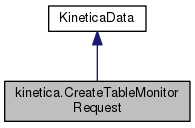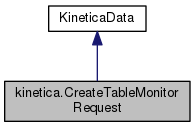A set of parameters for Kinetica.createTableMonitor(string,IDictionary<string, string>). More...
 Inheritance diagram for kinetica.CreateTableMonitorRequest:
Inheritance diagram for kinetica.CreateTableMonitorRequest: Collaboration diagram for kinetica.CreateTableMonitorRequest:
Collaboration diagram for kinetica.CreateTableMonitorRequest:Public Member Functions | |
| CreateTableMonitorRequest () | |
| Constructs a CreateTableMonitorRequest object with default parameters. More... | |
| CreateTableMonitorRequest (string table_name, IDictionary< string, string > options=null) | |
| Constructs a CreateTableMonitorRequest object with the specified parameters. More... | |
 Public Member Functions inherited from kinetica.KineticaData Public Member Functions inherited from kinetica.KineticaData | |
| KineticaData (KineticaType type) | |
| Constructor from Kinetica Type More... | |
| KineticaData (System.Type type=null) | |
| Default constructor, with optional System.Type More... | |
| object | Get (int fieldPos) |
| Retrieve a specific property from this object More... | |
| void | Put (int fieldPos, object fieldValue) |
| Write a specific property to this object More... | |
Properties | |
| string | table_name [get, set] |
| Name of the table to monitor. More... | |
| IDictionary< string, string > | options [get, set] |
| Optional parameters. More... | |
 Properties inherited from kinetica.KineticaData Properties inherited from kinetica.KineticaData | |
| Schema | Schema [get] |
| Avro Schema for this class More... | |
Additional Inherited Members | |
 Static Public Member Functions inherited from kinetica.KineticaData Static Public Member Functions inherited from kinetica.KineticaData | |
| static RecordSchema | SchemaFromType (System.Type t, KineticaType ktype=null) |
| Create an Avro Schema from a System.Type and a KineticaType. More... | |
Detailed Description
A set of parameters for Kinetica.createTableMonitor(string,IDictionary<string, string>).
Creates a monitor that watches for new records inserted into a particular table (identified by table_name) and forwards copies to subscribers via ZMQ. After this call completes, subscribe to the returned <member name="topic_id"> on the ZMQ table monitor port (default 9002). Each time an insert operation on the table completes, a multipart message is published for that topic; the first part contains only the topic ID, and each subsequent part contains one binary-encoded Avro object that was inserted. The monitor will continue to run (regardless of whether or not there are any subscribers) until deactivated with Kinetica.clearTableMonitor(string,IDictionary<string, string>).
Definition at line 30 of file CreateTableMonitor.cs.
Constructor & Destructor Documentation
◆ CreateTableMonitorRequest() [1/2]
|
inline |
Constructs a CreateTableMonitorRequest object with default parameters.
Definition at line 44 of file CreateTableMonitor.cs.
◆ CreateTableMonitorRequest() [2/2]
|
inline |
Constructs a CreateTableMonitorRequest object with the specified parameters.
- Parameters
-
table_name Name of the table to monitor. Must not refer to a collection. options Optional parameters. The default value is an empty Dictionary.
Definition at line 54 of file CreateTableMonitor.cs.
Property Documentation
◆ options
|
getset |
Optional parameters.
The default value is an empty Dictionary.
Definition at line 39 of file CreateTableMonitor.cs.
◆ table_name
|
getset |
Name of the table to monitor.
Must not refer to a collection.
Definition at line 35 of file CreateTableMonitor.cs.
The documentation for this class was generated from the following file:
- Kinetica/Protocol/CreateTableMonitor.cs