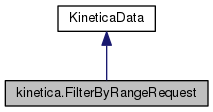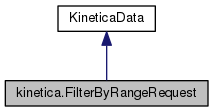A set of parameters for Kinetica.filterByRange(string,string,string,double,double,IDictionary<string, string>). More...
 Inheritance diagram for kinetica.FilterByRangeRequest:
Inheritance diagram for kinetica.FilterByRangeRequest: Collaboration diagram for kinetica.FilterByRangeRequest:
Collaboration diagram for kinetica.FilterByRangeRequest:Classes | |
| struct | Options |
| Optional parameters. More... | |
Public Member Functions | |
| FilterByRangeRequest () | |
| Constructs a FilterByRangeRequest object with default parameters. More... | |
| FilterByRangeRequest (string table_name, string view_name, string column_name, double lower_bound, double upper_bound, IDictionary< string, string > options=null) | |
| Constructs a FilterByRangeRequest object with the specified parameters. More... | |
 Public Member Functions inherited from kinetica.KineticaData Public Member Functions inherited from kinetica.KineticaData | |
| KineticaData (KineticaType type) | |
| Constructor from Kinetica Type More... | |
| KineticaData (System.Type type=null) | |
| Default constructor, with optional System.Type More... | |
| object | Get (int fieldPos) |
| Retrieve a specific property from this object More... | |
| void | Put (int fieldPos, object fieldValue) |
| Write a specific property to this object More... | |
Properties | |
| string | table_name [get, set] |
| Name of the table on which the filter by range operation will be performed. More... | |
| string | view_name [get, set] |
| If provided, then this will be the name of the view containing the results. More... | |
| string | column_name = "" [get, set] |
| Name of a column on which the operation would be applied. More... | |
| double | lower_bound [get, set] |
| Value of the lower bound (inclusive). More... | |
| double | upper_bound [get, set] |
| Value of the upper bound (inclusive). More... | |
| IDictionary< string, string > | options [get, set] |
| Optional parameters. More... | |
 Properties inherited from kinetica.KineticaData Properties inherited from kinetica.KineticaData | |
| Schema | Schema [get] |
| Avro Schema for this class More... | |
Additional Inherited Members | |
 Static Public Member Functions inherited from kinetica.KineticaData Static Public Member Functions inherited from kinetica.KineticaData | |
| static RecordSchema | SchemaFromType (System.Type t, KineticaType ktype=null) |
| Create an Avro Schema from a System.Type and a KineticaType. More... | |
Detailed Description
A set of parameters for Kinetica.filterByRange(string,string,string,double,double,IDictionary<string, string>).
Calculates which objects from a table have a column that is within the given bounds. An object from the table identified by table_name is added to the view view_name if its column is within [lower_bound, upper_bound] (inclusive). The operation is synchronous. The response provides a count of the number of objects which passed the bound filter. Although this functionality can also be accomplished with the standard filter function, it is more efficient.
For track objects, the count reflects how many points fall within the given bounds (which may not include all the track points of any given track).
Definition at line 30 of file FilterByRange.cs.
Constructor & Destructor Documentation
◆ FilterByRangeRequest() [1/2]
|
inline |
Constructs a FilterByRangeRequest object with default parameters.
Definition at line 95 of file FilterByRange.cs.
◆ FilterByRangeRequest() [2/2]
|
inline |
Constructs a FilterByRangeRequest object with the specified parameters.
- Parameters
-
table_name Name of the table on which the filter by range operation will be performed. Must be an existing table. view_name If provided, then this will be the name of the view containing the results. Has the same naming restrictions as tables. The default value is ''. column_name Name of a column on which the operation would be applied. lower_bound Value of the lower bound (inclusive). upper_bound Value of the upper bound (inclusive). options Optional parameters. - COLLECTION_NAME: Name of a collection which is to contain the newly created view. If the collection provided is non-existent, the collection will be automatically created. If empty, then the newly created view will be top-level.
Definition at line 126 of file FilterByRange.cs.
Property Documentation
◆ column_name
|
getset |
Name of a column on which the operation would be applied.
Definition at line 70 of file FilterByRange.cs.
◆ lower_bound
|
getset |
Value of the lower bound (inclusive).
Definition at line 73 of file FilterByRange.cs.
◆ options
|
getset |
Optional parameters.
- COLLECTION_NAME: Name of a collection which is to contain the newly created view. If the collection provided is non-existent, the collection will be automatically created. If empty, then the newly created view will be top-level.
The default value is an empty Dictionary.
Definition at line 90 of file FilterByRange.cs.
◆ table_name
|
getset |
Name of the table on which the filter by range operation will be performed.
Must be an existing table.
Definition at line 60 of file FilterByRange.cs.
◆ upper_bound
|
getset |
Value of the upper bound (inclusive).
Definition at line 76 of file FilterByRange.cs.
◆ view_name
|
getset |
If provided, then this will be the name of the view containing the results.
Has the same naming restrictions as tables. The default value is ''.
Definition at line 66 of file FilterByRange.cs.
The documentation for this class was generated from the following file:
- Kinetica/Protocol/FilterByRange.cs