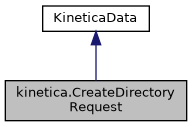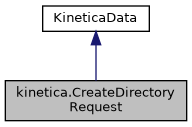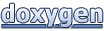A set of parameters for Kinetica.createDirectory. More...
 Inheritance diagram for kinetica.CreateDirectoryRequest:
Inheritance diagram for kinetica.CreateDirectoryRequest: Collaboration diagram for kinetica.CreateDirectoryRequest:
Collaboration diagram for kinetica.CreateDirectoryRequest:Classes | |
| struct | Options |
| A set of string constants for the parameter options. More... | |
Public Member Functions | |
| CreateDirectoryRequest () | |
| Constructs a CreateDirectoryRequest object with default parameters. More... | |
| CreateDirectoryRequest (string directory_name, IDictionary< string, string > options=null) | |
| Constructs a CreateDirectoryRequest object with the specified parameters. More... | |
| CreateDirectoryRequest () | |
| Constructs a CreateDirectoryRequest object with default parameters. More... | |
| CreateDirectoryRequest (string directory_name, IDictionary< string, string > options=null) | |
| Constructs a CreateDirectoryRequest object with the specified parameters. More... | |
 Public Member Functions inherited from kinetica.KineticaData Public Member Functions inherited from kinetica.KineticaData | |
| KineticaData (KineticaType type) | |
| Constructor from Kinetica Type More... | |
| KineticaData (System.Type type=null) | |
| Default constructor, with optional System.Type More... | |
| object | Get (int fieldPos) |
| Retrieve a specific property from this object More... | |
| void | Put (int fieldPos, object fieldValue) |
| Write a specific property to this object More... | |
| KineticaData (KineticaType type) | |
| Constructor from Kinetica Type More... | |
| KineticaData (System.Type type=null) | |
| Default constructor, with optional System.Type More... | |
| object | Get (int fieldPos) |
| Retrieve a specific property from this object More... | |
| void | Put (int fieldPos, object fieldValue) |
| Write a specific property to this object More... | |
Properties | |
| string | directory_name [get, set] |
| Name of the directory in KiFS to be created. More... | |
| IDictionary< string, string > | options = new Dictionary<string, string>() [get, set] |
| Optional parameters. More... | |
 Properties inherited from kinetica.KineticaData Properties inherited from kinetica.KineticaData | |
| Schema | Schema [get] |
| Avro Schema for this class More... | |
 Properties inherited from Avro.Specific.ISpecificRecord Properties inherited from Avro.Specific.ISpecificRecord | |
| Schema | Schema [get] |
Additional Inherited Members | |
 Static Public Member Functions inherited from kinetica.KineticaData Static Public Member Functions inherited from kinetica.KineticaData | |
| static ? RecordSchema | SchemaFromType (System.Type t, KineticaType? ktype=null) |
| Create an Avro Schema from a System.Type and a KineticaType. More... | |
| static ? RecordSchema | SchemaFromType (System.Type t, KineticaType? ktype=null) |
| Create an Avro Schema from a System.Type and a KineticaType. More... | |
Detailed Description
A set of parameters for Kinetica.createDirectory.
Creates a new directory in KiFS. The new directory serves as a location in which the user can upload files using Kinetica.uploadFiles.
Definition at line 19 of file CreateDirectory.cs.
Constructor & Destructor Documentation
◆ CreateDirectoryRequest() [1/4]
|
inline |
Constructs a CreateDirectoryRequest object with default parameters.
Definition at line 104 of file CreateDirectory.cs.
◆ CreateDirectoryRequest() [2/4]
|
inline |
Constructs a CreateDirectoryRequest object with the specified parameters.
- Parameters
-
directory_name Name of the directory in KiFS to be created. options Optional parameters. - CREATE_HOME_DIRECTORY: When set, a home directory is created for the user name provided in the value. The directory_name must be an empty string in this case. The user must exist.
- DATA_LIMIT: The maximum capacity, in bytes, to apply to the created directory. Set to -1 to indicate no upper limit. If empty, the system default limit is applied.
- NO_ERROR_IF_EXISTS: If TRUE, does not return an error if the directory already exists. Supported values: The default value is FALSE.
Definition at line 150 of file CreateDirectory.cs.
◆ CreateDirectoryRequest() [3/4]
|
inline |
Constructs a CreateDirectoryRequest object with default parameters.
Definition at line 104 of file CreateDirectory.cs.
◆ CreateDirectoryRequest() [4/4]
|
inline |
Constructs a CreateDirectoryRequest object with the specified parameters.
- Parameters
-
directory_name Name of the directory in KiFS to be created. options Optional parameters. - CREATE_HOME_DIRECTORY: When set, a home directory is created for the user name provided in the value. The directory_name must be an empty string in this case. The user must exist.
- DATA_LIMIT: The maximum capacity, in bytes, to apply to the created directory. Set to -1 to indicate no upper limit. If empty, the system default limit is applied.
- NO_ERROR_IF_EXISTS: If TRUE, does not return an error if the directory already exists. Supported values: The default value is FALSE.
Definition at line 150 of file CreateDirectory.cs.
Property Documentation
◆ directory_name
|
getset |
Name of the directory in KiFS to be created.
Definition at line 59 of file CreateDirectory.cs.
◆ options
|
getset |
Optional parameters.
- CREATE_HOME_DIRECTORY: When set, a home directory is created for the user name provided in the value. The directory_name must be an empty string in this case. The user must exist.
- DATA_LIMIT: The maximum capacity, in bytes, to apply to the created directory. Set to -1 to indicate no upper limit. If empty, the system default limit is applied.
- NO_ERROR_IF_EXISTS: If TRUE, does not return an error if the directory already exists. Supported values: The default value is FALSE.
The default value is an empty Dictionary.
Definition at line 100 of file CreateDirectory.cs.
The documentation for this class was generated from the following file:
- _build/public-os_ubuntu24.04-arch_amd64-cc_gcc_13.3.0/install/Kinetica/Protocol/CreateDirectory.cs