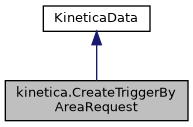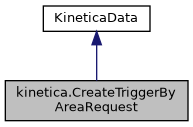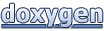A set of parameters for Kinetica.createTriggerByArea. More...
 Inheritance diagram for kinetica.CreateTriggerByAreaRequest:
Inheritance diagram for kinetica.CreateTriggerByAreaRequest: Collaboration diagram for kinetica.CreateTriggerByAreaRequest:
Collaboration diagram for kinetica.CreateTriggerByAreaRequest:Public Member Functions | |
| CreateTriggerByAreaRequest () | |
| Constructs a CreateTriggerByAreaRequest object with default parameters. More... | |
| CreateTriggerByAreaRequest (string request_id, IList< string > table_names, string x_column_name, IList< double > x_vector, string y_column_name, IList< double > y_vector, IDictionary< string, string > options=null) | |
| Constructs a CreateTriggerByAreaRequest object with the specified parameters. More... | |
| CreateTriggerByAreaRequest () | |
| Constructs a CreateTriggerByAreaRequest object with default parameters. More... | |
| CreateTriggerByAreaRequest (string request_id, IList< string > table_names, string x_column_name, IList< double > x_vector, string y_column_name, IList< double > y_vector, IDictionary< string, string > options=null) | |
| Constructs a CreateTriggerByAreaRequest object with the specified parameters. More... | |
 Public Member Functions inherited from kinetica.KineticaData Public Member Functions inherited from kinetica.KineticaData | |
| KineticaData (KineticaType type) | |
| Constructor from Kinetica Type More... | |
| KineticaData (System.Type type=null) | |
| Default constructor, with optional System.Type More... | |
| object | Get (int fieldPos) |
| Retrieve a specific property from this object More... | |
| void | Put (int fieldPos, object fieldValue) |
| Write a specific property to this object More... | |
| KineticaData (KineticaType type) | |
| Constructor from Kinetica Type More... | |
| KineticaData (System.Type type=null) | |
| Default constructor, with optional System.Type More... | |
| object | Get (int fieldPos) |
| Retrieve a specific property from this object More... | |
| void | Put (int fieldPos, object fieldValue) |
| Write a specific property to this object More... | |
Properties | |
| string | request_id [get, set] |
| User-created ID for the trigger. More... | |
| IList< string > | table_names = new List<string>() [get, set] |
| Names of the tables on which the trigger will be activated and maintained, each in [schema_name. More... | |
| string | x_column_name [get, set] |
| Name of a numeric column on which the trigger is activated. More... | |
| IList< double > | x_vector = new List<double>() [get, set] |
| The respective coordinate values for the region on which the trigger is activated. More... | |
| string | y_column_name [get, set] |
| Name of a second numeric column on which the trigger is activated. More... | |
| IList< double > | y_vector = new List<double>() [get, set] |
| The respective coordinate values for the region on which the trigger is activated. More... | |
| IDictionary< string, string > | options = new Dictionary<string, string>() [get, set] |
| Optional parameters. More... | |
 Properties inherited from kinetica.KineticaData Properties inherited from kinetica.KineticaData | |
| Schema | Schema [get] |
| Avro Schema for this class More... | |
 Properties inherited from Avro.Specific.ISpecificRecord Properties inherited from Avro.Specific.ISpecificRecord | |
| Schema | Schema [get] |
Additional Inherited Members | |
 Static Public Member Functions inherited from kinetica.KineticaData Static Public Member Functions inherited from kinetica.KineticaData | |
| static ? RecordSchema | SchemaFromType (System.Type t, KineticaType? ktype=null) |
| Create an Avro Schema from a System.Type and a KineticaType. More... | |
| static ? RecordSchema | SchemaFromType (System.Type t, KineticaType? ktype=null) |
| Create an Avro Schema from a System.Type and a KineticaType. More... | |
Detailed Description
A set of parameters for Kinetica.createTriggerByArea.
Sets up an area trigger mechanism for two column_names for one or more tables. (This function is essentially the two-dimensional version of Kinetica.createTriggerByRange.) Once the trigger has been activated, any record added to the listed tables(s) via Kinetica.insertRecords with the chosen columns' values falling within the specified region will trip the trigger. All such records will be queued at the trigger port (by default '9001' but able to be retrieved via Kinetica.showSystemStatus) for any listening client to collect. Active triggers can be cancelled by using the Kinetica.clearTrigger endpoint or by clearing all relevant tables.
The output returns the trigger handle as well as indicating success or failure of the trigger activation.
Definition at line 31 of file CreateTriggerByArea.cs.
Constructor & Destructor Documentation
◆ CreateTriggerByAreaRequest() [1/4]
|
inline |
Constructs a CreateTriggerByAreaRequest object with default parameters.
Definition at line 76 of file CreateTriggerByArea.cs.
◆ CreateTriggerByAreaRequest() [2/4]
|
inline |
Constructs a CreateTriggerByAreaRequest object with the specified parameters.
- Parameters
-
request_id User-created ID for the trigger. The ID can be alphanumeric, contain symbols, and must contain at least one character. table_names Names of the tables on which the trigger will be activated and maintained, each in [schema_name.]table_name format, using standard name resolution rules. x_column_name Name of a numeric column on which the trigger is activated. Usually 'x' for geospatial data points. x_vector The respective coordinate values for the region on which the trigger is activated. This usually translates to the x-coordinates of a geospatial region. y_column_name Name of a second numeric column on which the trigger is activated. Usually 'y' for geospatial data points. y_vector The respective coordinate values for the region on which the trigger is activated. This usually translates to the y-coordinates of a geospatial region. Must be the same length as xvals. options Optional parameters. The default value is an empty Dictionary.
Definition at line 104 of file CreateTriggerByArea.cs.
◆ CreateTriggerByAreaRequest() [3/4]
|
inline |
Constructs a CreateTriggerByAreaRequest object with default parameters.
Definition at line 76 of file CreateTriggerByArea.cs.
◆ CreateTriggerByAreaRequest() [4/4]
|
inline |
Constructs a CreateTriggerByAreaRequest object with the specified parameters.
- Parameters
-
request_id User-created ID for the trigger. The ID can be alphanumeric, contain symbols, and must contain at least one character. table_names Names of the tables on which the trigger will be activated and maintained, each in [schema_name.]table_name format, using standard name resolution rules. x_column_name Name of a numeric column on which the trigger is activated. Usually 'x' for geospatial data points. x_vector The respective coordinate values for the region on which the trigger is activated. This usually translates to the x-coordinates of a geospatial region. y_column_name Name of a second numeric column on which the trigger is activated. Usually 'y' for geospatial data points. y_vector The respective coordinate values for the region on which the trigger is activated. This usually translates to the y-coordinates of a geospatial region. Must be the same length as xvals. options Optional parameters. The default value is an empty Dictionary.
Definition at line 104 of file CreateTriggerByArea.cs.
Property Documentation
◆ options
|
getset |
Optional parameters.
The default value is an empty Dictionary.
Definition at line 72 of file CreateTriggerByArea.cs.
◆ request_id
|
getset |
User-created ID for the trigger.
The ID can be alphanumeric, contain symbols, and must contain at least one character.
Definition at line 36 of file CreateTriggerByArea.cs.
◆ table_names
|
getset |
Names of the tables on which the trigger will be activated and maintained, each in [schema_name.
]table_name format, using standard name resolution rules.
Definition at line 42 of file CreateTriggerByArea.cs.
◆ x_column_name
|
getset |
Name of a numeric column on which the trigger is activated.
Usually 'x' for geospatial data points.
Definition at line 48 of file CreateTriggerByArea.cs.
◆ x_vector
|
getset |
The respective coordinate values for the region on which the trigger is activated.
This usually translates to the x-coordinates of a geospatial region.
Definition at line 54 of file CreateTriggerByArea.cs.
◆ y_column_name
|
getset |
Name of a second numeric column on which the trigger is activated.
Usually 'y' for geospatial data points.
Definition at line 60 of file CreateTriggerByArea.cs.
◆ y_vector
|
getset |
The respective coordinate values for the region on which the trigger is activated.
This usually translates to the y-coordinates of a geospatial region. Must be the same length as xvals.
Definition at line 67 of file CreateTriggerByArea.cs.
The documentation for this class was generated from the following file:
- _build/public-os_ubuntu24.04-arch_amd64-cc_gcc_13.3.0/install/Kinetica/Protocol/CreateTriggerByArea.cs