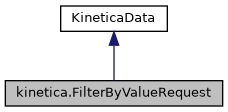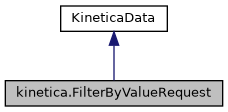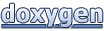A set of parameters for Kinetica.filterByValue. More...
 Inheritance diagram for kinetica.FilterByValueRequest:
Inheritance diagram for kinetica.FilterByValueRequest: Collaboration diagram for kinetica.FilterByValueRequest:
Collaboration diagram for kinetica.FilterByValueRequest:Classes | |
| struct | Options |
| A set of string constants for the parameter options. More... | |
Public Member Functions | |
| FilterByValueRequest () | |
| Constructs a FilterByValueRequest object with default parameters. More... | |
| FilterByValueRequest (string table_name, string view_name, bool is_string, double? _value, string value_str, string column_name, IDictionary< string, string > options=null) | |
| Constructs a FilterByValueRequest object with the specified parameters. More... | |
| FilterByValueRequest () | |
| Constructs a FilterByValueRequest object with default parameters. More... | |
| FilterByValueRequest (string table_name, string view_name, bool is_string, double? _value, string value_str, string column_name, IDictionary< string, string > options=null) | |
| Constructs a FilterByValueRequest object with the specified parameters. More... | |
 Public Member Functions inherited from kinetica.KineticaData Public Member Functions inherited from kinetica.KineticaData | |
| KineticaData (KineticaType type) | |
| Constructor from Kinetica Type More... | |
| KineticaData (System.Type type=null) | |
| Default constructor, with optional System.Type More... | |
| object | Get (int fieldPos) |
| Retrieve a specific property from this object More... | |
| void | Put (int fieldPos, object fieldValue) |
| Write a specific property to this object More... | |
| KineticaData (KineticaType type) | |
| Constructor from Kinetica Type More... | |
| KineticaData (System.Type type=null) | |
| Default constructor, with optional System.Type More... | |
| object | Get (int fieldPos) |
| Retrieve a specific property from this object More... | |
| void | Put (int fieldPos, object fieldValue) |
| Write a specific property to this object More... | |
Properties | |
| string | table_name [get, set] |
| Name of an existing table on which to perform the calculation, in [schema_name. More... | |
| string | view_name = "" [get, set] |
| If provided, then this will be the name of the view containing the results, in [schema_name. More... | |
| bool | is_string [get, set] |
| Indicates whether the value being searched for is string or numeric. More... | |
| double | _value = 0 [get, set] |
| The value to search for. More... | |
| string | value_str = "" [get, set] |
| The string value to search for. More... | |
| string | column_name [get, set] |
| Name of a column on which the filter by value would be applied. More... | |
| IDictionary< string, string > | options = new Dictionary<string, string>() [get, set] |
| Optional parameters. More... | |
 Properties inherited from kinetica.KineticaData Properties inherited from kinetica.KineticaData | |
| Schema | Schema [get] |
| Avro Schema for this class More... | |
 Properties inherited from Avro.Specific.ISpecificRecord Properties inherited from Avro.Specific.ISpecificRecord | |
| Schema | Schema [get] |
Additional Inherited Members | |
 Static Public Member Functions inherited from kinetica.KineticaData Static Public Member Functions inherited from kinetica.KineticaData | |
| static ? RecordSchema | SchemaFromType (System.Type t, KineticaType? ktype=null) |
| Create an Avro Schema from a System.Type and a KineticaType. More... | |
| static ? RecordSchema | SchemaFromType (System.Type t, KineticaType? ktype=null) |
| Create an Avro Schema from a System.Type and a KineticaType. More... | |
Detailed Description
A set of parameters for Kinetica.filterByValue.
Calculates which objects from a table has a particular value for a particular column. The input parameters provide a way to specify either a String or a Double valued column and a desired value for the column on which the filter is performed. The operation is synchronous, meaning that a response will not be returned until all the objects are fully available. The response payload provides the count of the resulting set. A new result view which satisfies the input filter restriction specification is also created with a view name passed in as part of the input payload. Although this functionality can also be accomplished with the standard filter function, it is more efficient.
Definition at line 25 of file FilterByValue.cs.
Constructor & Destructor Documentation
◆ FilterByValueRequest() [1/4]
|
inline |
Constructs a FilterByValueRequest object with default parameters.
Definition at line 136 of file FilterByValue.cs.
◆ FilterByValueRequest() [2/4]
|
inline |
Constructs a FilterByValueRequest object with the specified parameters.
- Parameters
-
table_name Name of an existing table on which to perform the calculation, in [schema_name.]table_name format, using standard name resolution rules. view_name If provided, then this will be the name of the view containing the results, in [schema_name.]view_name format, using standard name resolution rules and meeting table naming criteria. Must not be an already existing table or view. The default value is ''. is_string Indicates whether the value being searched for is string or numeric. _value The value to search for. The default value is 0. value_str The string value to search for. The default value is ''. column_name Name of a column on which the filter by value would be applied. options Optional parameters. - CREATE_TEMP_TABLE: If TRUE, a unique temporary table name will be generated in the sys_temp schema and used in place of view_name . This is always allowed even if the caller does not have permission to create tables. The generated name is returned in QUALIFIED_VIEW_NAME. Supported values: The default value is FALSE.
- COLLECTION_NAME: [DEPRECATED–please specify the containing schema for the view as part of view_name and use Kinetica.createSchema to create the schema if non-existent] Name of a schema for the newly created view. If the schema is non-existent, it will be automatically created.
Definition at line 200 of file FilterByValue.cs.
◆ FilterByValueRequest() [3/4]
|
inline |
Constructs a FilterByValueRequest object with default parameters.
Definition at line 136 of file FilterByValue.cs.
◆ FilterByValueRequest() [4/4]
|
inline |
Constructs a FilterByValueRequest object with the specified parameters.
- Parameters
-
table_name Name of an existing table on which to perform the calculation, in [schema_name.]table_name format, using standard name resolution rules. view_name If provided, then this will be the name of the view containing the results, in [schema_name.]view_name format, using standard name resolution rules and meeting table naming criteria. Must not be an already existing table or view. The default value is ''. is_string Indicates whether the value being searched for is string or numeric. _value The value to search for. The default value is 0. value_str The string value to search for. The default value is ''. column_name Name of a column on which the filter by value would be applied. options Optional parameters. - CREATE_TEMP_TABLE: If TRUE, a unique temporary table name will be generated in the sys_temp schema and used in place of view_name . This is always allowed even if the caller does not have permission to create tables. The generated name is returned in QUALIFIED_VIEW_NAME. Supported values: The default value is FALSE.
- COLLECTION_NAME: [DEPRECATED–please specify the containing schema for the view as part of view_name and use Kinetica.createSchema to create the schema if non-existent] Name of a schema for the newly created view. If the schema is non-existent, it will be automatically created.
Definition at line 200 of file FilterByValue.cs.
Property Documentation
◆ _value
|
getset |
◆ column_name
|
getset |
Name of a column on which the filter by value would be applied.
Definition at line 91 of file FilterByValue.cs.
◆ is_string
|
getset |
Indicates whether the value being searched for is string or numeric.
Definition at line 79 of file FilterByValue.cs.
◆ options
|
getset |
Optional parameters.
- CREATE_TEMP_TABLE: If TRUE, a unique temporary table name will be generated in the sys_temp schema and used in place of view_name. This is always allowed even if the caller does not have permission to create tables. The generated name is returned in QUALIFIED_VIEW_NAME. Supported values: The default value is FALSE.
- COLLECTION_NAME: [DEPRECATED–please specify the containing schema for the view as part of view_name and use Kinetica.createSchema to create the schema if non-existent] Name of a schema for the newly created view. If the schema is non-existent, it will be automatically created.
The default value is an empty Dictionary.
Definition at line 132 of file FilterByValue.cs.
◆ table_name
|
getset |
Name of an existing table on which to perform the calculation, in [schema_name.
]table_name format, using standard name resolution rules.
Definition at line 65 of file FilterByValue.cs.
◆ value_str
|
getset |
The string value to search for.
The default value is ''.
Definition at line 87 of file FilterByValue.cs.
◆ view_name
|
getset |
If provided, then this will be the name of the view containing the results, in [schema_name.
]view_name format, using standard name resolution rules and meeting table naming criteria.
Must not be an already existing table or view. The default value is ''.
Definition at line 75 of file FilterByValue.cs.
The documentation for this class was generated from the following file:
- _build/public-os_ubuntu24.04-arch_amd64-cc_gcc_13.3.0/install/Kinetica/Protocol/FilterByValue.cs