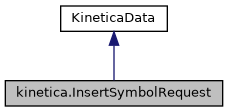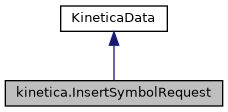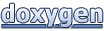A set of parameters for Kinetica.insertSymbol. More...
 Inheritance diagram for kinetica.InsertSymbolRequest:
Inheritance diagram for kinetica.InsertSymbolRequest: Collaboration diagram for kinetica.InsertSymbolRequest:
Collaboration diagram for kinetica.InsertSymbolRequest:Classes | |
| struct | Options |
| A set of string constants for the parameter options. More... | |
| struct | SymbolFormat |
| A set of string constants for the parameter symbol_format. More... | |
Public Member Functions | |
| InsertSymbolRequest () | |
| Constructs an InsertSymbolRequest object with default parameters. More... | |
| InsertSymbolRequest (string symbol_id, string symbol_format, byte[] symbol_data, IDictionary< string, string > options=null) | |
| Constructs an InsertSymbolRequest object with the specified parameters. More... | |
| InsertSymbolRequest () | |
| Constructs an InsertSymbolRequest object with default parameters. More... | |
| InsertSymbolRequest (string symbol_id, string symbol_format, byte[] symbol_data, IDictionary< string, string > options=null) | |
| Constructs an InsertSymbolRequest object with the specified parameters. More... | |
 Public Member Functions inherited from kinetica.KineticaData Public Member Functions inherited from kinetica.KineticaData | |
| KineticaData (KineticaType type) | |
| Constructor from Kinetica Type More... | |
| KineticaData (System.Type type=null) | |
| Default constructor, with optional System.Type More... | |
| object | Get (int fieldPos) |
| Retrieve a specific property from this object More... | |
| void | Put (int fieldPos, object fieldValue) |
| Write a specific property to this object More... | |
| KineticaData (KineticaType type) | |
| Constructor from Kinetica Type More... | |
| KineticaData (System.Type type=null) | |
| Default constructor, with optional System.Type More... | |
| object | Get (int fieldPos) |
| Retrieve a specific property from this object More... | |
| void | Put (int fieldPos, object fieldValue) |
| Write a specific property to this object More... | |
Properties | |
| string | symbol_id [get, set] |
| The id of the symbol being added. More... | |
| string | symbol_format [get, set] |
| Specifies the symbol format. More... | |
| byte [] | symbol_data [get, set] |
| The actual symbol data. More... | |
| IDictionary< string, string > | options = new Dictionary<string, string>() [get, set] |
| Optional parameters. More... | |
 Properties inherited from kinetica.KineticaData Properties inherited from kinetica.KineticaData | |
| Schema | Schema [get] |
| Avro Schema for this class More... | |
 Properties inherited from Avro.Specific.ISpecificRecord Properties inherited from Avro.Specific.ISpecificRecord | |
| Schema | Schema [get] |
Additional Inherited Members | |
 Static Public Member Functions inherited from kinetica.KineticaData Static Public Member Functions inherited from kinetica.KineticaData | |
| static ? RecordSchema | SchemaFromType (System.Type t, KineticaType? ktype=null) |
| Create an Avro Schema from a System.Type and a KineticaType. More... | |
| static ? RecordSchema | SchemaFromType (System.Type t, KineticaType? ktype=null) |
| Create an Avro Schema from a System.Type and a KineticaType. More... | |
Detailed Description
A set of parameters for Kinetica.insertSymbol.
Adds a symbol or icon (i.e. an image) to represent data points when data is rendered visually. Users must provide the symbol identifier (string), a format (currently supported: 'svg' and 'svg_path'), the data for the symbol, and any additional optional parameter (e.g. color). To have a symbol used for rendering create a table with a string column named 'SYMBOLCODE' (along with 'x' or 'y' for example). Then when the table is rendered (via WMS) if the 'dosymbology' parameter is 'true' then the value of the 'SYMBOLCODE' column is used to pick the symbol displayed for each point.
Definition at line 25 of file InsertSymbol.cs.
Constructor & Destructor Documentation
◆ InsertSymbolRequest() [1/4]
|
inline |
Constructs an InsertSymbolRequest object with default parameters.
Definition at line 96 of file InsertSymbol.cs.
◆ InsertSymbolRequest() [2/4]
|
inline |
Constructs an InsertSymbolRequest object with the specified parameters.
- Parameters
-
symbol_id The id of the symbol being added. This is the same id that should be in the 'SYMBOLCODE' column for objects using this symbol symbol_format Specifies the symbol format. Must be either 'svg' or 'svg_path'. Supported values: symbol_data The actual symbol data. If symbol_format is 'svg' then this should be the raw bytes representing an svg file. If symbol_format is svg path then this should be an svg path string, for example: 'M25.979,12.896,5.979,12.896,5.979,19.562,25.979,19.562z' options Optional parameters. - COLOR: If symbol_format is 'svg' this is ignored. If symbol_format is 'svg_path' then this option specifies the color (in RRGGBB hex format) of the path. For example, to have the path rendered in red, used 'FF0000'. If 'color' is not provided then '00FF00' (i.e. green) is used by default.
Definition at line 135 of file InsertSymbol.cs.
◆ InsertSymbolRequest() [3/4]
|
inline |
Constructs an InsertSymbolRequest object with default parameters.
Definition at line 96 of file InsertSymbol.cs.
◆ InsertSymbolRequest() [4/4]
|
inline |
Constructs an InsertSymbolRequest object with the specified parameters.
- Parameters
-
symbol_id The id of the symbol being added. This is the same id that should be in the 'SYMBOLCODE' column for objects using this symbol symbol_format Specifies the symbol format. Must be either 'svg' or 'svg_path'. Supported values: symbol_data The actual symbol data. If symbol_format is 'svg' then this should be the raw bytes representing an svg file. If symbol_format is svg path then this should be an svg path string, for example: 'M25.979,12.896,5.979,12.896,5.979,19.562,25.979,19.562z' options Optional parameters. - COLOR: If symbol_format is 'svg' this is ignored. If symbol_format is 'svg_path' then this option specifies the color (in RRGGBB hex format) of the path. For example, to have the path rendered in red, used 'FF0000'. If 'color' is not provided then '00FF00' (i.e. green) is used by default.
Definition at line 135 of file InsertSymbol.cs.
Property Documentation
◆ options
|
getset |
Optional parameters.
- COLOR: If symbol_format is 'svg' this is ignored. If symbol_format is 'svg_path' then this option specifies the color (in RRGGBB hex format) of the path. For example, to have the path rendered in red, used 'FF0000'. If 'color' is not provided then '00FF00' (i.e. green) is used by default.
The default value is an empty Dictionary.
Definition at line 92 of file InsertSymbol.cs.
◆ symbol_data
|
getset |
The actual symbol data.
If symbol_format is 'svg' then this should be the raw bytes representing an svg file. If symbol_format is svg path then this should be an svg path string, for example: 'M25.979,12.896,5.979,12.896,5.979,19.562,25.979,19.562z'
Definition at line 77 of file InsertSymbol.cs.
◆ symbol_format
|
getset |
◆ symbol_id
|
getset |
The id of the symbol being added.
This is the same id that should be in the 'SYMBOLCODE' column for objects using this symbol
Definition at line 55 of file InsertSymbol.cs.
The documentation for this class was generated from the following file:
- _build/public-os_ubuntu24.04-arch_amd64-cc_gcc_13.3.0/install/Kinetica/Protocol/InsertSymbol.cs