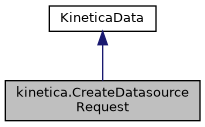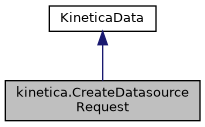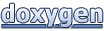A set of parameters for Kinetica.createDatasource. More...
 Inheritance diagram for kinetica.CreateDatasourceRequest:
Inheritance diagram for kinetica.CreateDatasourceRequest: Collaboration diagram for kinetica.CreateDatasourceRequest:
Collaboration diagram for kinetica.CreateDatasourceRequest:Classes | |
| struct | Options |
| A set of string constants for the parameter options. More... | |
Public Member Functions | |
| CreateDatasourceRequest () | |
| Constructs a CreateDatasourceRequest object with default parameters. More... | |
| CreateDatasourceRequest (string name, string location, string user_name, string password, IDictionary< string, string > options=null) | |
| Constructs a CreateDatasourceRequest object with the specified parameters. More... | |
| CreateDatasourceRequest () | |
| Constructs a CreateDatasourceRequest object with default parameters. More... | |
| CreateDatasourceRequest (string name, string location, string user_name, string password, IDictionary< string, string > options=null) | |
| Constructs a CreateDatasourceRequest object with the specified parameters. More... | |
 Public Member Functions inherited from kinetica.KineticaData Public Member Functions inherited from kinetica.KineticaData | |
| KineticaData (KineticaType type) | |
| Constructor from Kinetica Type More... | |
| KineticaData (System.Type type=null) | |
| Default constructor, with optional System.Type More... | |
| object | Get (int fieldPos) |
| Retrieve a specific property from this object More... | |
| void | Put (int fieldPos, object fieldValue) |
| Write a specific property to this object More... | |
| KineticaData (KineticaType type) | |
| Constructor from Kinetica Type More... | |
| KineticaData (System.Type type=null) | |
| Default constructor, with optional System.Type More... | |
| object | Get (int fieldPos) |
| Retrieve a specific property from this object More... | |
| void | Put (int fieldPos, object fieldValue) |
| Write a specific property to this object More... | |
Properties | |
| string | name [get, set] |
| Name of the data source to be created. More... | |
| string | location [get, set] |
| Location of the remote storage in 'storage_provider_type://[storage_path[:storage_port]]' format. More... | |
| string | user_name [get, set] |
| Name of the remote system user; may be an empty string More... | |
| string | password [get, set] |
| Password for the remote system user; may be an empty string More... | |
| IDictionary< string, string > | options = new Dictionary<string, string>() [get, set] |
| Optional parameters. More... | |
 Properties inherited from kinetica.KineticaData Properties inherited from kinetica.KineticaData | |
| Schema | Schema [get] |
| Avro Schema for this class More... | |
 Properties inherited from Avro.Specific.ISpecificRecord Properties inherited from Avro.Specific.ISpecificRecord | |
| Schema | Schema [get] |
Additional Inherited Members | |
 Static Public Member Functions inherited from kinetica.KineticaData Static Public Member Functions inherited from kinetica.KineticaData | |
| static ? RecordSchema | SchemaFromType (System.Type t, KineticaType? ktype=null) |
| Create an Avro Schema from a System.Type and a KineticaType. More... | |
| static ? RecordSchema | SchemaFromType (System.Type t, KineticaType? ktype=null) |
| Create an Avro Schema from a System.Type and a KineticaType. More... | |
Detailed Description
A set of parameters for Kinetica.createDatasource.
Creates a data source, which contains the location and connection information for a data store that is external to the database.
Definition at line 18 of file CreateDatasource.cs.
Constructor & Destructor Documentation
◆ CreateDatasourceRequest() [1/4]
|
inline |
Constructs a CreateDatasourceRequest object with default parameters.
Definition at line 618 of file CreateDatasource.cs.
◆ CreateDatasourceRequest() [2/4]
|
inline |
Constructs a CreateDatasourceRequest object with the specified parameters.
- Parameters
-
name Name of the data source to be created. location Location of the remote storage in 'storage_provider_type://[storage_path[:storage_port]]' format. Supported storage provider types are 'azure', 'gcs', 'hdfs', 'jdbc', 'kafka', 'confluent', and 's3'. user_name Name of the remote system user; may be an empty string password Password for the remote system user; may be an empty string options Optional parameters. - SKIP_VALIDATION: Bypass validation of connection to remote source. Supported values: The default value is FALSE.
- CONNECTION_TIMEOUT: Timeout in seconds for connecting to this storage provider
- WAIT_TIMEOUT: Timeout in seconds for reading from this storage provider
- CREDENTIAL: Name of the credential object to be used in data source
- S3_BUCKET_NAME: Name of the Amazon S3 bucket to use as the data source
- S3_REGION: Name of the Amazon S3 region where the given bucket is located
-
S3_VERIFY_SSL: Whether to verify SSL connections. Supported values:
- TRUE: Connect with SSL verification
- FALSE: Connect without verifying the SSL connection; for testing purposes, bypassing TLS errors, self-signed certificates, etc.
-
S3_USE_VIRTUAL_ADDRESSING: Whether to use virtual addressing when referencing the Amazon S3 source. Supported values:
- TRUE: The requests URI should be specified in virtual-hosted-style format where the bucket name is part of the domain name in the URL.
- FALSE: Use path-style URI for requests.
- S3_AWS_ROLE_ARN: Amazon IAM Role ARN which has required S3 permissions that can be assumed for the given S3 IAM user
- S3_ENCRYPTION_CUSTOMER_ALGORITHM: Customer encryption algorithm used encrypting data
- S3_ENCRYPTION_CUSTOMER_KEY: Customer encryption key to encrypt or decrypt data
- HDFS_KERBEROS_KEYTAB: Kerberos keytab file location for the given HDFS user. This may be a KIFS file.
- HDFS_DELEGATION_TOKEN: Delegation token for the given HDFS user
- HDFS_USE_KERBEROS: Use kerberos authentication for the given HDFS cluster. Supported values: The default value is FALSE.
- AZURE_STORAGE_ACCOUNT_NAME: Name of the Azure storage account to use as the data source, this is valid only if tenant_id is specified
- AZURE_CONTAINER_NAME: Name of the Azure storage container to use as the data source
- AZURE_TENANT_ID: Active Directory tenant ID (or directory ID)
- AZURE_SAS_TOKEN: Shared access signature token for Azure storage account to use as the data source
- AZURE_OAUTH_TOKEN: OAuth token to access given storage container
- GCS_BUCKET_NAME: Name of the Google Cloud Storage bucket to use as the data source
- GCS_PROJECT_ID: Name of the Google Cloud project to use as the data source
- GCS_SERVICE_ACCOUNT_KEYS: Google Cloud service account keys to use for authenticating the data source
- IS_STREAM: To load from Azure/GCS/S3 as a stream continuously. Supported values: The default value is FALSE.
- KAFKA_TOPIC_NAME: Name of the Kafka topic to use as the data source
- JDBC_DRIVER_JAR_PATH: JDBC driver jar file location. This may be a KIFS file.
- JDBC_DRIVER_CLASS_NAME: Name of the JDBC driver class
- ANONYMOUS: Use anonymous connection to storage provider–DEPRECATED: this is now the default. Specify use_managed_credentials for non-anonymous connection. Supported values: The default value is TRUE.
- USE_MANAGED_CREDENTIALS: When no credentials are supplied, we use anonymous access by default. If this is set, we will use cloud provider user settings. Supported values: The default value is FALSE.
- USE_HTTPS: Use https to connect to datasource if true, otherwise use http. Supported values: The default value is TRUE.
- SCHEMA_REGISTRY_LOCATION: Location of Confluent Schema Registry in '[storage_path[:storage_port]]' format.
- SCHEMA_REGISTRY_CREDENTIAL: Confluent Schema Registry credential object name.
- SCHEMA_REGISTRY_PORT: Confluent Schema Registry port (optional).
- SCHEMA_REGISTRY_CONNECTION_RETRIES: Confluent Schema registry connection timeout (in Secs)
- SCHEMA_REGISTRY_CONNECTION_TIMEOUT: Confluent Schema registry connection timeout (in Secs)
Definition at line 966 of file CreateDatasource.cs.
◆ CreateDatasourceRequest() [3/4]
|
inline |
Constructs a CreateDatasourceRequest object with default parameters.
Definition at line 618 of file CreateDatasource.cs.
◆ CreateDatasourceRequest() [4/4]
|
inline |
Constructs a CreateDatasourceRequest object with the specified parameters.
- Parameters
-
name Name of the data source to be created. location Location of the remote storage in 'storage_provider_type://[storage_path[:storage_port]]' format. Supported storage provider types are 'azure', 'gcs', 'hdfs', 'jdbc', 'kafka', 'confluent', and 's3'. user_name Name of the remote system user; may be an empty string password Password for the remote system user; may be an empty string options Optional parameters. - SKIP_VALIDATION: Bypass validation of connection to remote source. Supported values: The default value is FALSE.
- CONNECTION_TIMEOUT: Timeout in seconds for connecting to this storage provider
- WAIT_TIMEOUT: Timeout in seconds for reading from this storage provider
- CREDENTIAL: Name of the credential object to be used in data source
- S3_BUCKET_NAME: Name of the Amazon S3 bucket to use as the data source
- S3_REGION: Name of the Amazon S3 region where the given bucket is located
-
S3_VERIFY_SSL: Whether to verify SSL connections. Supported values:
- TRUE: Connect with SSL verification
- FALSE: Connect without verifying the SSL connection; for testing purposes, bypassing TLS errors, self-signed certificates, etc.
-
S3_USE_VIRTUAL_ADDRESSING: Whether to use virtual addressing when referencing the Amazon S3 source. Supported values:
- TRUE: The requests URI should be specified in virtual-hosted-style format where the bucket name is part of the domain name in the URL.
- FALSE: Use path-style URI for requests.
- S3_AWS_ROLE_ARN: Amazon IAM Role ARN which has required S3 permissions that can be assumed for the given S3 IAM user
- S3_ENCRYPTION_CUSTOMER_ALGORITHM: Customer encryption algorithm used encrypting data
- S3_ENCRYPTION_CUSTOMER_KEY: Customer encryption key to encrypt or decrypt data
- HDFS_KERBEROS_KEYTAB: Kerberos keytab file location for the given HDFS user. This may be a KIFS file.
- HDFS_DELEGATION_TOKEN: Delegation token for the given HDFS user
- HDFS_USE_KERBEROS: Use kerberos authentication for the given HDFS cluster. Supported values: The default value is FALSE.
- AZURE_STORAGE_ACCOUNT_NAME: Name of the Azure storage account to use as the data source, this is valid only if tenant_id is specified
- AZURE_CONTAINER_NAME: Name of the Azure storage container to use as the data source
- AZURE_TENANT_ID: Active Directory tenant ID (or directory ID)
- AZURE_SAS_TOKEN: Shared access signature token for Azure storage account to use as the data source
- AZURE_OAUTH_TOKEN: OAuth token to access given storage container
- GCS_BUCKET_NAME: Name of the Google Cloud Storage bucket to use as the data source
- GCS_PROJECT_ID: Name of the Google Cloud project to use as the data source
- GCS_SERVICE_ACCOUNT_KEYS: Google Cloud service account keys to use for authenticating the data source
- IS_STREAM: To load from Azure/GCS/S3 as a stream continuously. Supported values: The default value is FALSE.
- KAFKA_TOPIC_NAME: Name of the Kafka topic to use as the data source
- JDBC_DRIVER_JAR_PATH: JDBC driver jar file location. This may be a KIFS file.
- JDBC_DRIVER_CLASS_NAME: Name of the JDBC driver class
- ANONYMOUS: Use anonymous connection to storage provider–DEPRECATED: this is now the default. Specify use_managed_credentials for non-anonymous connection. Supported values: The default value is TRUE.
- USE_MANAGED_CREDENTIALS: When no credentials are supplied, we use anonymous access by default. If this is set, we will use cloud provider user settings. Supported values: The default value is FALSE.
- USE_HTTPS: Use https to connect to datasource if true, otherwise use http. Supported values: The default value is TRUE.
- SCHEMA_REGISTRY_LOCATION: Location of Confluent Schema Registry in '[storage_path[:storage_port]]' format.
- SCHEMA_REGISTRY_CREDENTIAL: Confluent Schema Registry credential object name.
- SCHEMA_REGISTRY_PORT: Confluent Schema Registry port (optional).
- SCHEMA_REGISTRY_CONNECTION_RETRIES: Confluent Schema registry connection timeout (in Secs)
- SCHEMA_REGISTRY_CONNECTION_TIMEOUT: Confluent Schema registry connection timeout (in Secs)
Definition at line 966 of file CreateDatasource.cs.
Property Documentation
◆ location
|
getset |
Location of the remote storage in 'storage_provider_type://[storage_path[:storage_port]]' format.
Supported storage provider types are 'azure', 'gcs', 'hdfs', 'jdbc', 'kafka', 'confluent', and 's3'.
Definition at line 270 of file CreateDatasource.cs.
◆ name
|
getset |
Name of the data source to be created.
Definition at line 262 of file CreateDatasource.cs.
◆ options
|
getset |
Optional parameters.
- SKIP_VALIDATION: Bypass validation of connection to remote source. Supported values: The default value is FALSE.
- CONNECTION_TIMEOUT: Timeout in seconds for connecting to this storage provider
- WAIT_TIMEOUT: Timeout in seconds for reading from this storage provider
- CREDENTIAL: Name of the credential object to be used in data source
- S3_BUCKET_NAME: Name of the Amazon S3 bucket to use as the data source
- S3_REGION: Name of the Amazon S3 region where the given bucket is located
-
S3_VERIFY_SSL: Whether to verify SSL connections. Supported values:
- TRUE: Connect with SSL verification
- FALSE: Connect without verifying the SSL connection; for testing purposes, bypassing TLS errors, self-signed certificates, etc.
-
S3_USE_VIRTUAL_ADDRESSING: Whether to use virtual addressing when referencing the Amazon S3 source. Supported values:
- TRUE: The requests URI should be specified in virtual-hosted-style format where the bucket name is part of the domain name in the URL.
- FALSE: Use path-style URI for requests.
- S3_AWS_ROLE_ARN: Amazon IAM Role ARN which has required S3 permissions that can be assumed for the given S3 IAM user
- S3_ENCRYPTION_CUSTOMER_ALGORITHM: Customer encryption algorithm used encrypting data
- S3_ENCRYPTION_CUSTOMER_KEY: Customer encryption key to encrypt or decrypt data
- HDFS_KERBEROS_KEYTAB: Kerberos keytab file location for the given HDFS user. This may be a KIFS file.
- HDFS_DELEGATION_TOKEN: Delegation token for the given HDFS user
- HDFS_USE_KERBEROS: Use kerberos authentication for the given HDFS cluster. Supported values: The default value is FALSE.
- AZURE_STORAGE_ACCOUNT_NAME: Name of the Azure storage account to use as the data source, this is valid only if tenant_id is specified
- AZURE_CONTAINER_NAME: Name of the Azure storage container to use as the data source
- AZURE_TENANT_ID: Active Directory tenant ID (or directory ID)
- AZURE_SAS_TOKEN: Shared access signature token for Azure storage account to use as the data source
- AZURE_OAUTH_TOKEN: OAuth token to access given storage container
- GCS_BUCKET_NAME: Name of the Google Cloud Storage bucket to use as the data source
- GCS_PROJECT_ID: Name of the Google Cloud project to use as the data source
- GCS_SERVICE_ACCOUNT_KEYS: Google Cloud service account keys to use for authenticating the data source
- IS_STREAM: To load from Azure/GCS/S3 as a stream continuously. Supported values: The default value is FALSE.
- KAFKA_TOPIC_NAME: Name of the Kafka topic to use as the data source
- JDBC_DRIVER_JAR_PATH: JDBC driver jar file location. This may be a KIFS file.
- JDBC_DRIVER_CLASS_NAME: Name of the JDBC driver class
- ANONYMOUS: Use anonymous connection to storage provider–DEPRECATED: this is now the default. Specify use_managed_credentials for non-anonymous connection. Supported values: The default value is TRUE.
- USE_MANAGED_CREDENTIALS: When no credentials are supplied, we use anonymous access by default. If this is set, we will use cloud provider user settings. Supported values: The default value is FALSE.
- USE_HTTPS: Use https to connect to datasource if true, otherwise use http. Supported values: The default value is TRUE.
- SCHEMA_REGISTRY_LOCATION: Location of Confluent Schema Registry in '[storage_path[:storage_port]]' format.
- SCHEMA_REGISTRY_CREDENTIAL: Confluent Schema Registry credential object name.
- SCHEMA_REGISTRY_PORT: Confluent Schema Registry port (optional).
- SCHEMA_REGISTRY_CONNECTION_RETRIES: Confluent Schema registry connection timeout (in Secs)
- SCHEMA_REGISTRY_CONNECTION_TIMEOUT: Confluent Schema registry connection timeout (in Secs)
The default value is an empty Dictionary.
Definition at line 614 of file CreateDatasource.cs.
◆ password
|
getset |
Password for the remote system user; may be an empty string
Definition at line 278 of file CreateDatasource.cs.
◆ user_name
|
getset |
Name of the remote system user; may be an empty string
Definition at line 274 of file CreateDatasource.cs.
The documentation for this class was generated from the following file:
- _build/public-os_ubuntu24.04-arch_amd64-cc_gcc_13.3.0/install/Kinetica/Protocol/CreateDatasource.cs