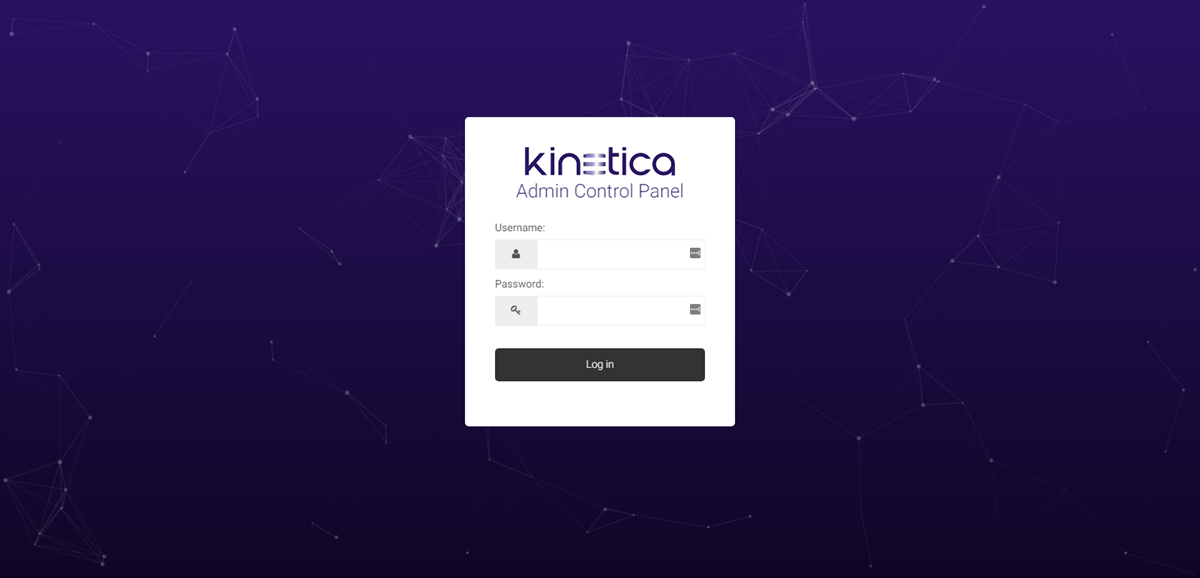Kinetica Administration Application (GAdmin)¶
The Kinetica Administration application (GAdmin) is usually installed on port
8080 of the Kinetica instance or head node of the Kinetica cluster, so it can be
accessed via http://localhost:8080/ or http://<kinetica-host>:8080/. The
GAdmin home page shows cluster information, such as
status and CPU, Memory, and Disk usage. More detailed
statistics about your cluster and data can be found under the
Stats menu. A Support menu item links to documentation,
APIs, & drivers for your convenience.
Important
If Kinetica is stopped, only the Cluster page, the Stats page, and Support links will be available.
Note
Recommended minimum viewing resolution for GAdmin is 1280x1024.