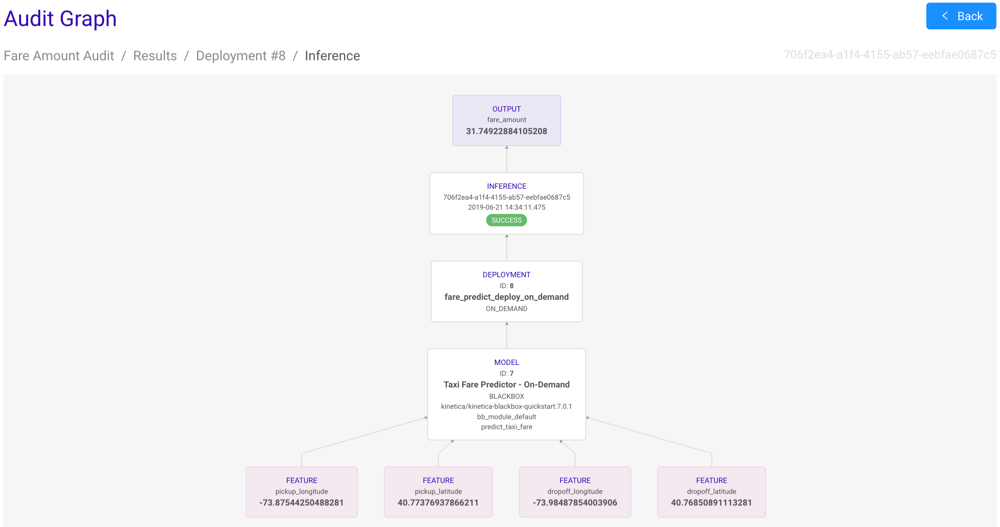Audits¶
Audits provide a means for reviewing inferences usage and accuracy.
To initiate an audit search:
- Provide a Name for the audit.
- Optionally, provide a Description.
- Provide a comma- or whitespace-separated list of keywords for which to search through deployed models. Keywords can be grouped together using quotes.
- Optionally, select a Start date and End date to bound the search.
- Click Search.
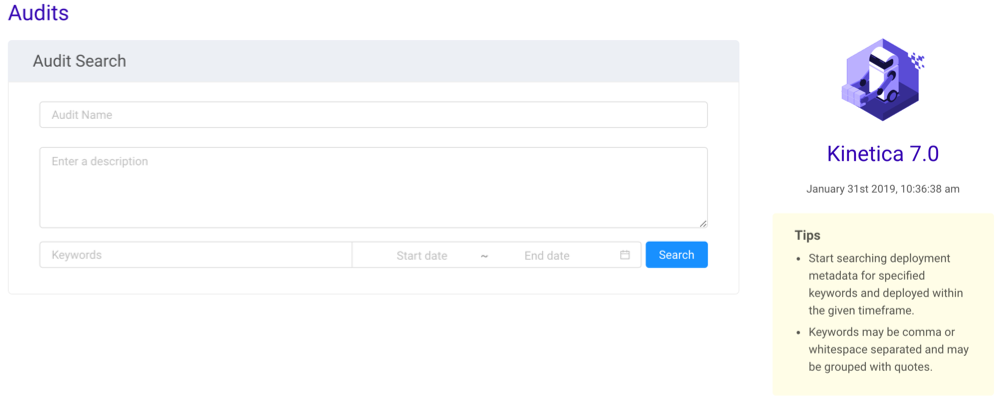
Should the audit find anything, the Audit Results screen will become available.
Click + Create New Audit to start the audit search process over.
Type into Filter to filter down the results
Click
 to display any archived deployed models.
to display any archived deployed models.Click
 to export the table's values as JSON or CSV
to export the table's values as JSON or CSVClick the Start Date or End Date field to adjust the date boundaries. Click + Add under Columns and provide a Filter value to add column filters. Click Apply to display the changes to the results.
Note
Only columns from the datasets in the deployments returned from the initial audit will be available for selection.
Click a deployment in the results to open the Audit Inferences page.
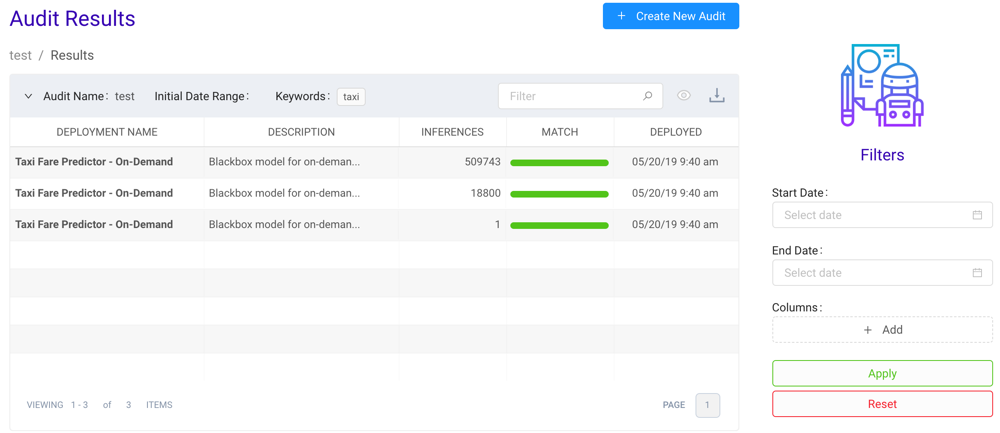
On the Audit Inferences page, additional filters can be applied.
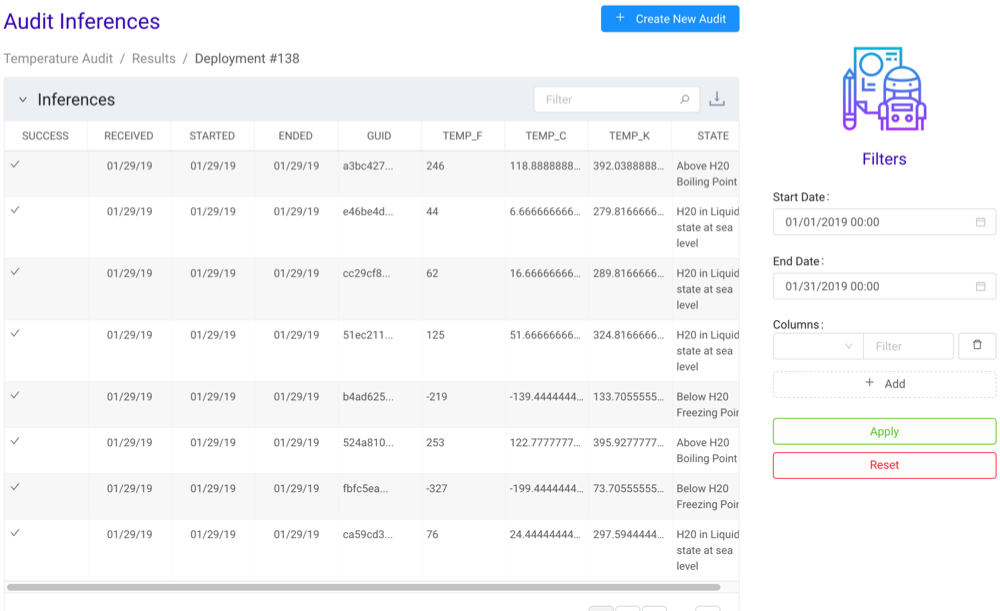
Click an inference to open the audit graph, which displays information about the model/deployment, the inference output, and the inference input. Click Back to return the Audit Inferences page.