Note
This documentation is for a prior release of Kinetica. For the latest documentation, click here.
The RAPIDS Notebook Workspace is a custom JupyterLab environment integrated within AAW. From the workspace, users can import, create, and develop Jupyter notebooks directly on top of the data necessary for machine learning workflows; monitor GPU processes and hardware; interact with and track in-depth Python workflow analytics; and much more.
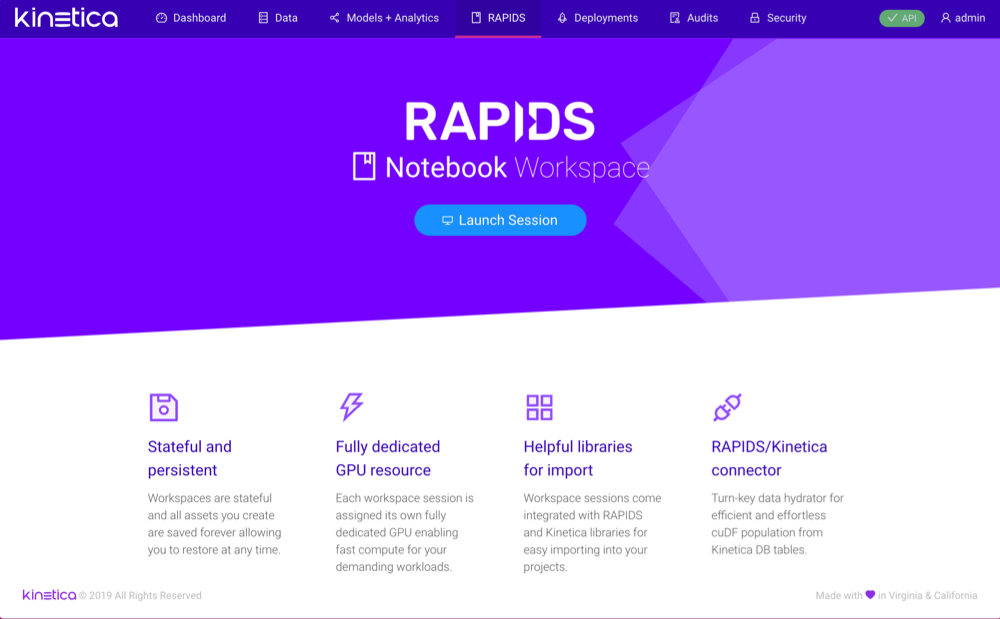
Prerequisites
At least 1 GPU must be available to start a RAPIDS Notebook Workspace session (Kubernetes uses 1 GPU)
Note
KAgent can reserve GPUs specifically for AAW use during the installation process.
If using RAPIDS functionality, the RAPIDS-specific prerequisites must also be met
Overview
Once a RAPIDS Notebook Workspace session has been launched, a JupyterLab interface will become available via the RAPIDS top menu option in AAW. The stock JupyterLab interface has been modified to include a custom side-menu to help navigate the most important functionality in RAPIDS Notebook Workspace:
File Browser
 -- Displays all files and directories that
have been uploaded to or created in this RAPIDS Notebook Workspace session.
You can create files and directories or upload new files from this tab as
well.
-- Displays all files and directories that
have been uploaded to or created in this RAPIDS Notebook Workspace session.
You can create files and directories or upload new files from this tab as
well.Open Sessions
 -- Displays all open terminal and kernel
sessions. Click SHUT DOWN to shut down any active session.
-- Displays all open terminal and kernel
sessions. Click SHUT DOWN to shut down any active session.Tip
Closing a tab in the main display port on the right will not shut down that session.
GPU
 -- Provides access to several GPU dashboards that
offer graphs and analytics on GPU hardware statistics.
-- Provides access to several GPU dashboards that
offer graphs and analytics on GPU hardware statistics.Dask
 -- Provides access to a custom Dask interface
tailored to AAW and the RAPIDS Notebook Workspace. A cluster must be
created before any Dask dashboards or analytics can be displayed. Review
the Dask documentation for more
information on Dask functionality.
-- Provides access to a custom Dask interface
tailored to AAW and the RAPIDS Notebook Workspace. A cluster must be
created before any Dask dashboards or analytics can be displayed. Review
the Dask documentation for more
information on Dask functionality.Commands
 -- Lists many useful commands for the entire
RAPIDS Notebook Workspace. Click a command to run it. Type into the
Search field to search for a particular command.
-- Lists many useful commands for the entire
RAPIDS Notebook Workspace. Click a command to run it. Type into the
Search field to search for a particular command.Notebook Tools
 -- Provides access to notebook-wide tools
and metadata.
-- Provides access to notebook-wide tools
and metadata.Tabs
 -- Lists open tabs
-- Lists open tabs
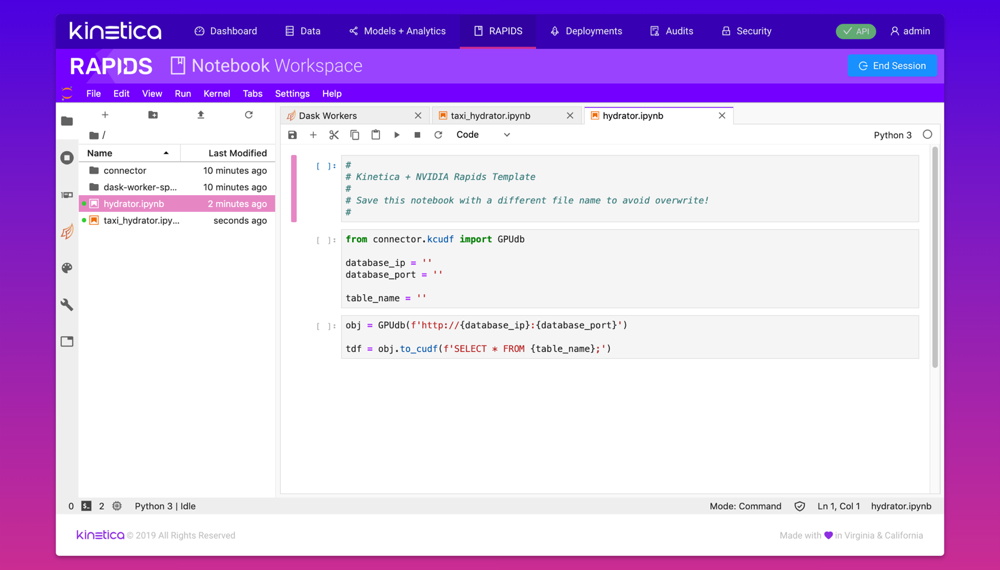
Tip
The notebook is saved after clicking End Session