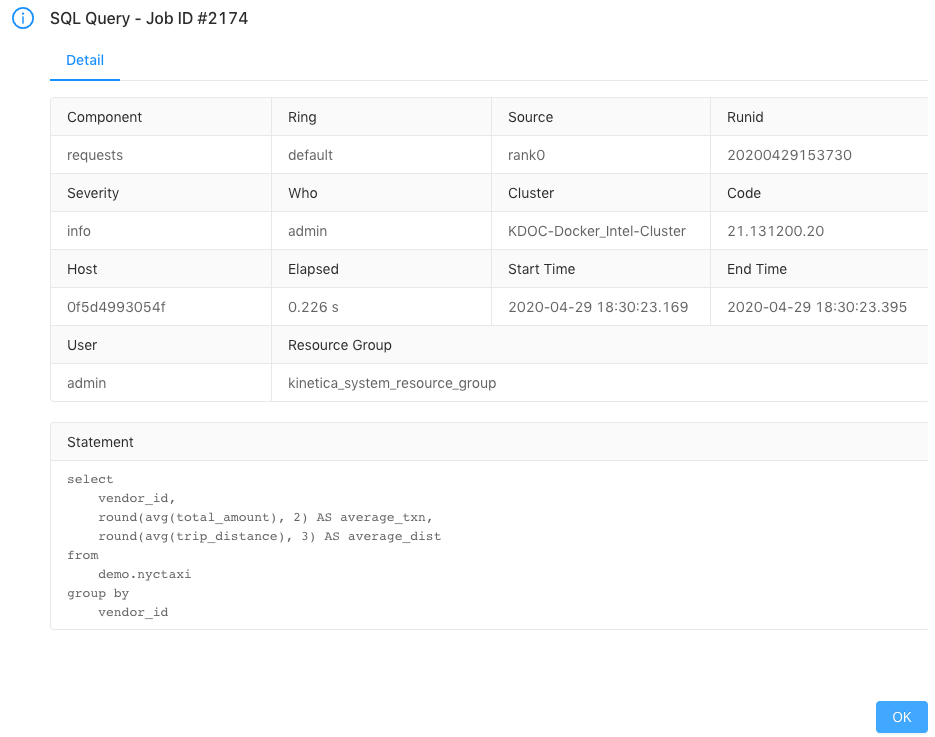Note
This documentation is for a prior release of Kinetica. For the latest documentation, click here.
The Queries page in KAgent hosts a running log of all queries made against the database.
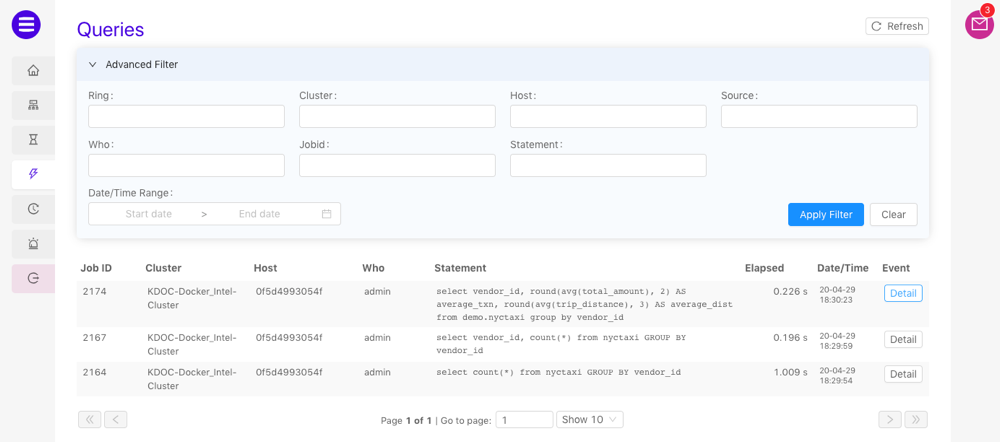
Actions
The available actions on the Queries page are as follows:
Refresh the list of queries by clicking Refresh
Update any of the Advanced Filter fields and click Apply Filter to filter the queries list based on the provided values. Click Clear to remove the filter.
Open a detailed view of a query by clicking Detail next to the desired query: