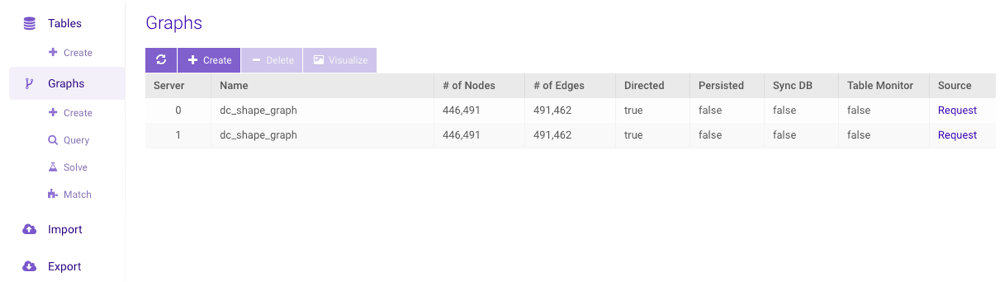Note
This documentation is for a prior release of Kinetica. For the latest documentation, click here.
In Kinetica versions 7.1.2 and greater, distributed graph servers are able to be initialized during the installation process. If distributed graph servers are enabled, the additional CPU power from distributed graph server hosts can be leveraged to make all types of graph operations more performant.
Installation & Configuration
As mentioned above, determining if a cluster should have distributed graph servers happens during the nodes configuration process of the installation process. Configuration for each graph server will be handled by KAgent; the default settings for each server and its respective storage can be found within the configuration reference. If correctly configured, the graph servers will appear on the GAdmin Cluster Dashboard.
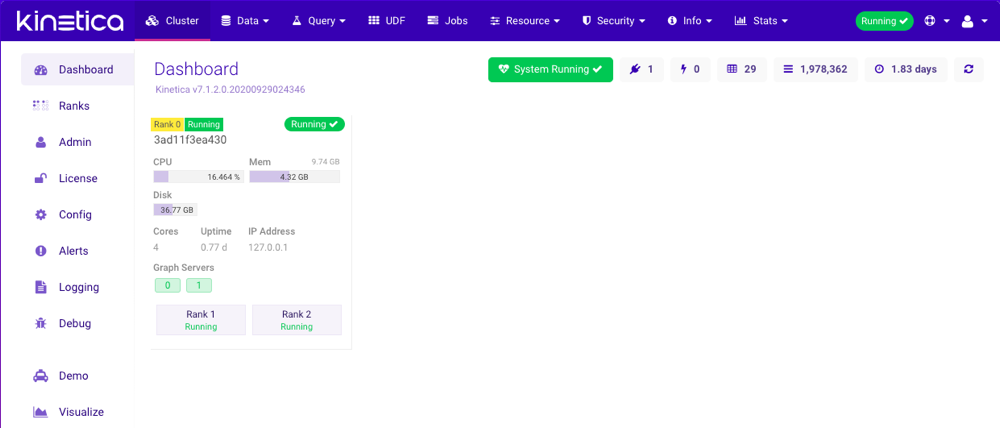
Leveraging Distributed Graph Servers
After distributed graph servers are installed and enabled, each server will be provided a server ID that will allow users to reference it during graph API endpoint operations. The system will automatically leverage distributed graph servers when using the default behavior for each graph endpoint. For situations that demand more control over where graph operations are performed, users can specify the graph server ID when sending a graph-related endpoint request. The following behavior per endpoint is available:
Important
In any of the situations where a specific graph server ID is provided and the related graph does not exist on a provided server, an error will be returned.
| Endpoint | Server ID Provided | Success Condition | Behavior |
|---|---|---|---|
| /create/graph | <none> (default) | Enough RAM on at least one graph server. | Creates the graph on the graph server with the most available memory. |
| all | Enough RAM on all graph servers. | Replicates the graph on all graph servers. | |
| <id>[, <id2>, <id3>...] | Enough RAM on the specified graph server(s). | Creates the graph on the specified graph server(s). | |
| /delete/graph | N/A | N/A | Deletes the graph on all graph servers. |
| /match/graph | <none> (default) | Graph exists on at least one server. | Matches the graph using the graph server with the most available CPU power. |
| <id>[, <id2>, <id3>...] | Graph exists on the specified graph server(s). | Matches the graph using the specified graph server(s). | |
| /modify/graph | N/A | N/A | Modifies the graph on all graph servers. |
| /query/graph | <none> (default) | Graph exists on at least one server. | Queries the graph using the graph server with the most available CPU power. |
| <id>[, <id2>, <id3>...] | Graph exists on the specified graph server(s). | Queries the graph using the specified graph server(s). | |
| /show/graph | <none> (default) | N/A | Shows all graphs on all servers. |
| <id>[, <id2>, <id3>...] | Graph exists on the specified graph server(s). | Shows all graphs on the specified server(s). | |
| /solve/graph | <none> (default) | Graph exists on at least one server. | If the solver is SHORTEST_PATH:
If the solver is anything other than SHORTEST_PATH:
|
| <id>[, <id2>, <id3>...] | Graph exists on the specified graph servers. | If the solver is SHORTEST_PATH:
If the solver is anything other than SHORTEST_PATH:
|
Examples
Using the REST API, creating a graph on all available graph servers might look like this:
{
"graph_name": "dc_shape_graph",
"directed_graph": true,
"nodes": [],
"edges": [
"dc_shape.shape AS WKTLINE",
"dc_shape.direction AS DIRECTION"
],
"weights": [
"dc_shape.shape AS EDGE_WKTLINE",
"dc_shape.direction AS EDGE_DIRECTION",
"ST_Length(dc_shape.shape,1)/(ST_NPOINTS(dc_shape.shape)-1) AS VALUESPECIFIED"
],
"restrictions": [],
"options": {
"server_id": "all",
}
}
Using the REST API, solving a graph using the SHORTEST_PATH solver type and only using specified graph servers might look like this:
{
"graph_name": "dc_shape_graph",
"weights_on_edges": [],
"restrictions": [],
"solver_type": "SHORTEST_PATH",
"source_nodes": [
"{'POINT(-77.03511810000001 38.89876175)'} AS WKTPOINT",
"{'POINT(-77.01331329 38.90132141)'} AS WKTPOINT",
"{'POINT(-77.00804137999999 38.89706039)'} AS WKTPOINT",
],
"destination_nodes": [
"{'POINT(-77.0058078 38.8746344)'} AS WKTPOINT"
"{'POINT(-77.03193664550781 38.91188049316406)'} AS WKTPOINT",
"{'POINT(-77.01364898999999 38.90723038)'} AS WKTPOINT",
],
"solution_table": "dc_shape_graph_solved_shortest_path",
"options": {
"server_id": "0,1,2"
}
}
Distributed Graph Server User Interface (UI)
The GAdmin graph interface supports interacting with distributed graphs. For more information on the GAdmin graph interface, visit Graphs. For more information on enabling graphs during the installation process, visit the KAgent installation documentation.