Jobs¶
Click Jobs in the top navigation menu to access the Job Manager interface.
Important
The Jobs section is only available to users with the System Admin permission.
Running¶
The Running page shows a list of currently executing jobs. Jobs can
be cancelled by selecting them and then clicking Cancel Jobs, though
most jobs are processed quickly enough to be finished by the time they appear in
the job listing. The listing is automatically refreshed at a selectable
interval, but can also be refreshed manually by clicking  . Jobs can be
searched for using Filter.
. Jobs can be
searched for using Filter.
The User Data field corresponds to the user-defined tag submitted
when making the request, specified via the job_user_data options parameter.
Click  to view it.
to view it.
Important
Insert, update, and delete requests cannot be cancelled. Otherwise, most user-facing non-admin jobs are cancellable.
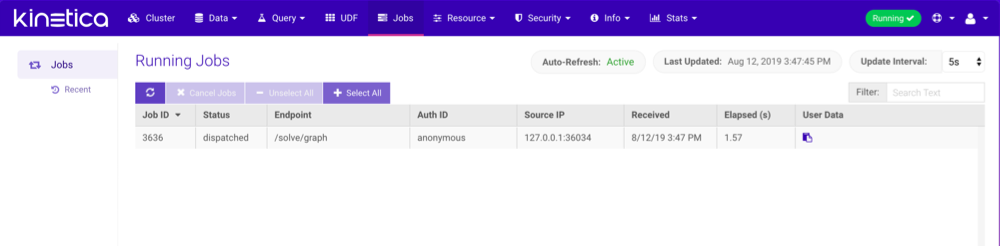
Recent¶
The Recent page shows a list of recently executed jobs and the
completion time for each. The number of recent jobs displayed can be selected
by clicking the Show Last drop-down. The list can be manually
refreshed by clicking  .
.

