Note
This documentation is for a prior release of Kinetica. For the latest documentation, click here.
You can back up Kinetica data through Workbench. Backups can be used to perform a complete data restoration from the point in time the backup was taken. A backup can be requested while the cluster is in a running state; there is no need to suspend it first. Restoring data from a backup, on the other hand, does require the cluster to be suspended first.
Clicking on Snapshots, will display two lists:
- Activity - Backup jobs that either are in progress or have failed (not shown if none are in either state)
- Backups - Completed backups, ready to be used to restore the cluster
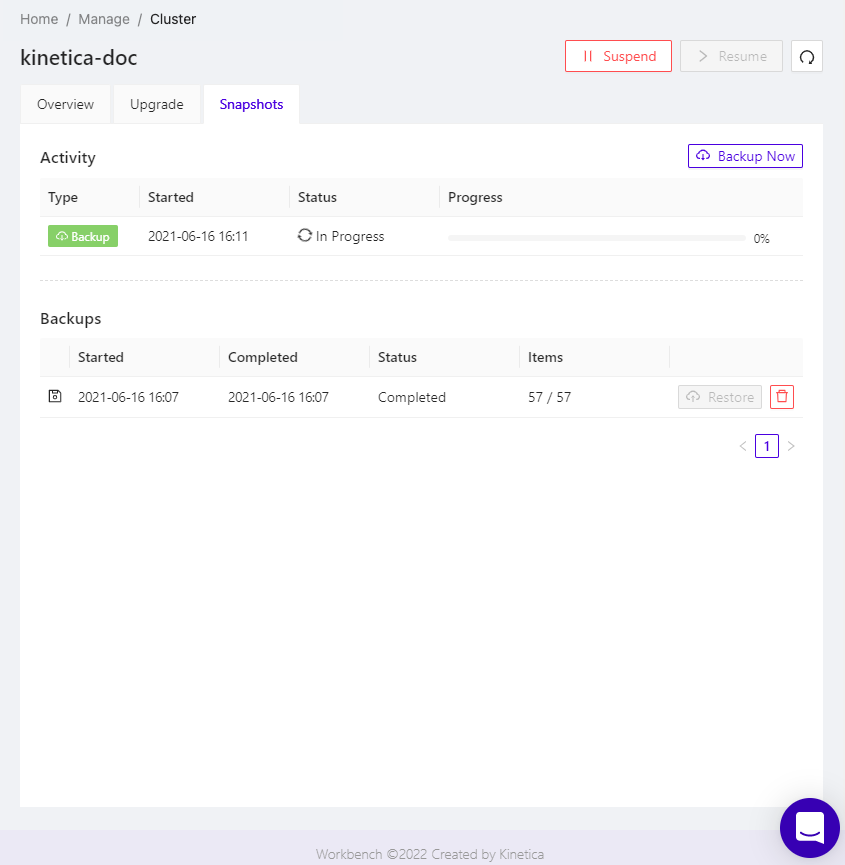
To perform a complete backup of all data in the cluster, click Backup Now.
To cancel an in-progress or failed backup, click the Cancel for that job's entry in the list.
To perform a complete restoration of all data from a snapshot, click the Restore for that backup's entry in the list, making sure the cluster has been suspended first. To delete a given backup, click its associated trash can icon.