Note
This documentation is for a prior release of Kinetica. For the latest documentation, click here.
If a new version of Kinetica is available, you will see a notification in the upper right hand corner of Workbench.
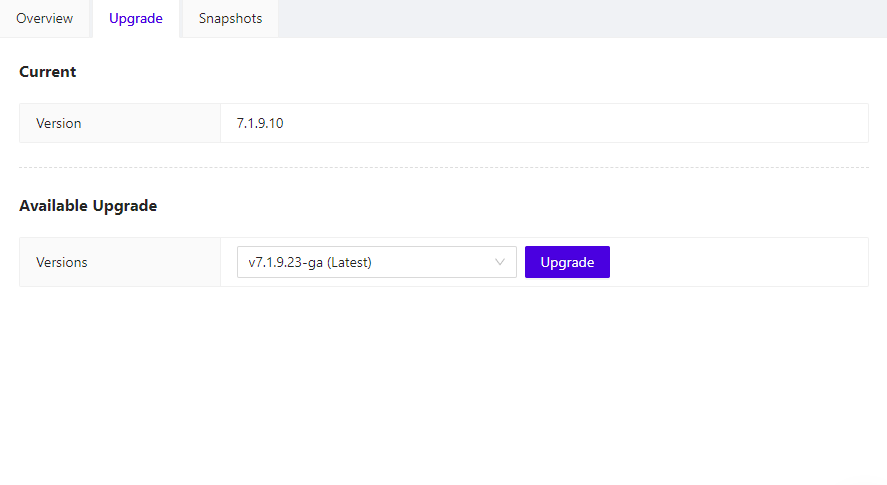
Clicking on Upgrade, you will see a list of available versions.
Once you choose to initiate the upgrade, the cluster will be suspended until the upgrade process completes.