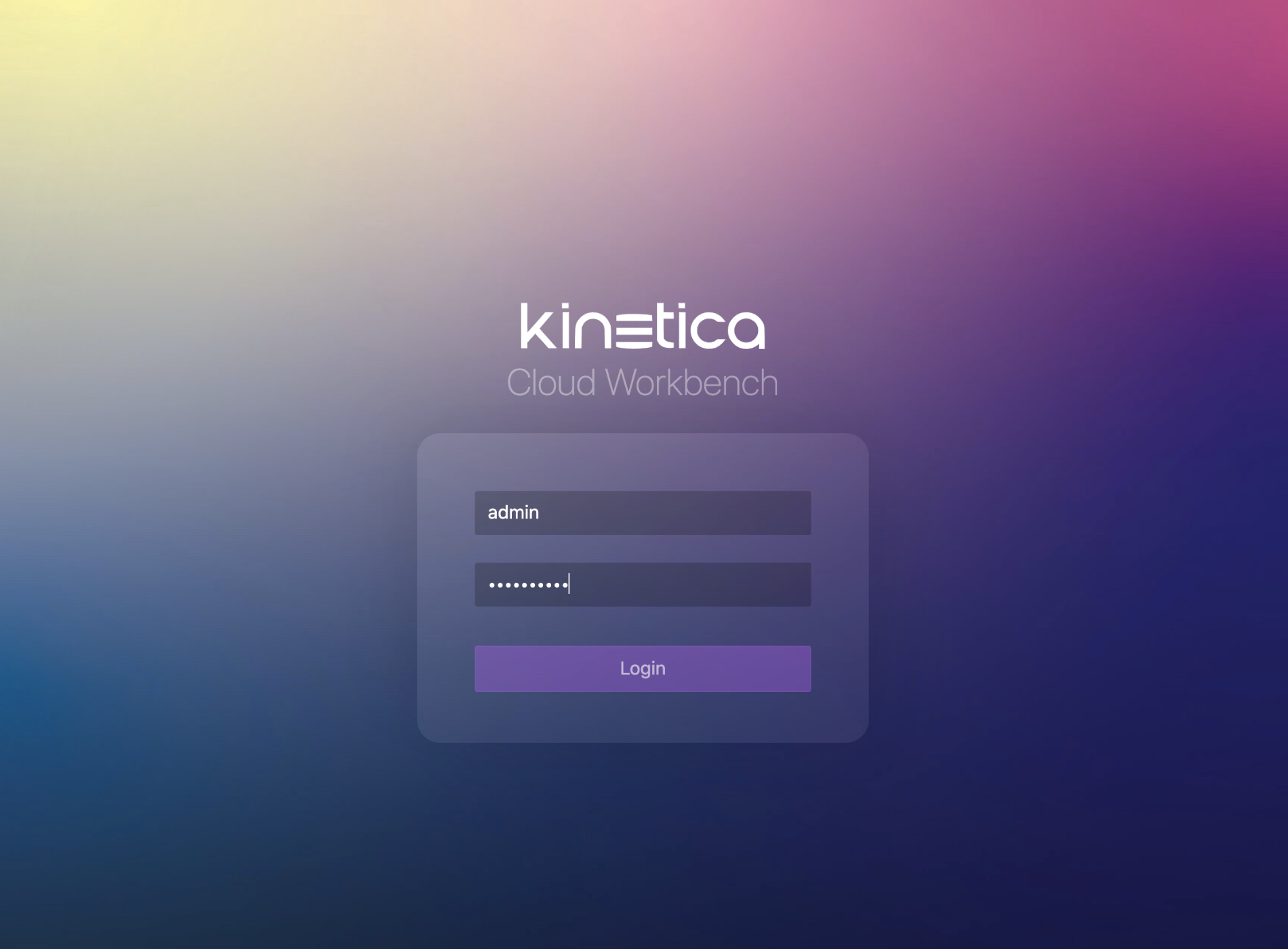Note
This documentation is for a prior release of Kinetica. For the latest documentation, click here.
The Kinetica Workbench is the primary interface for interacting with the Kinetica database. Here, you will find:
- The Data Object Explorer, which shows you all of the database objects in your database
- SQL Workbooks, which organize and store your SQL code and visualizations
- An Import/Export Wizard, which helps you import data into the system in a guided workflow
- Management screens that assist you with starting/stopping the database and other administrative tasks.
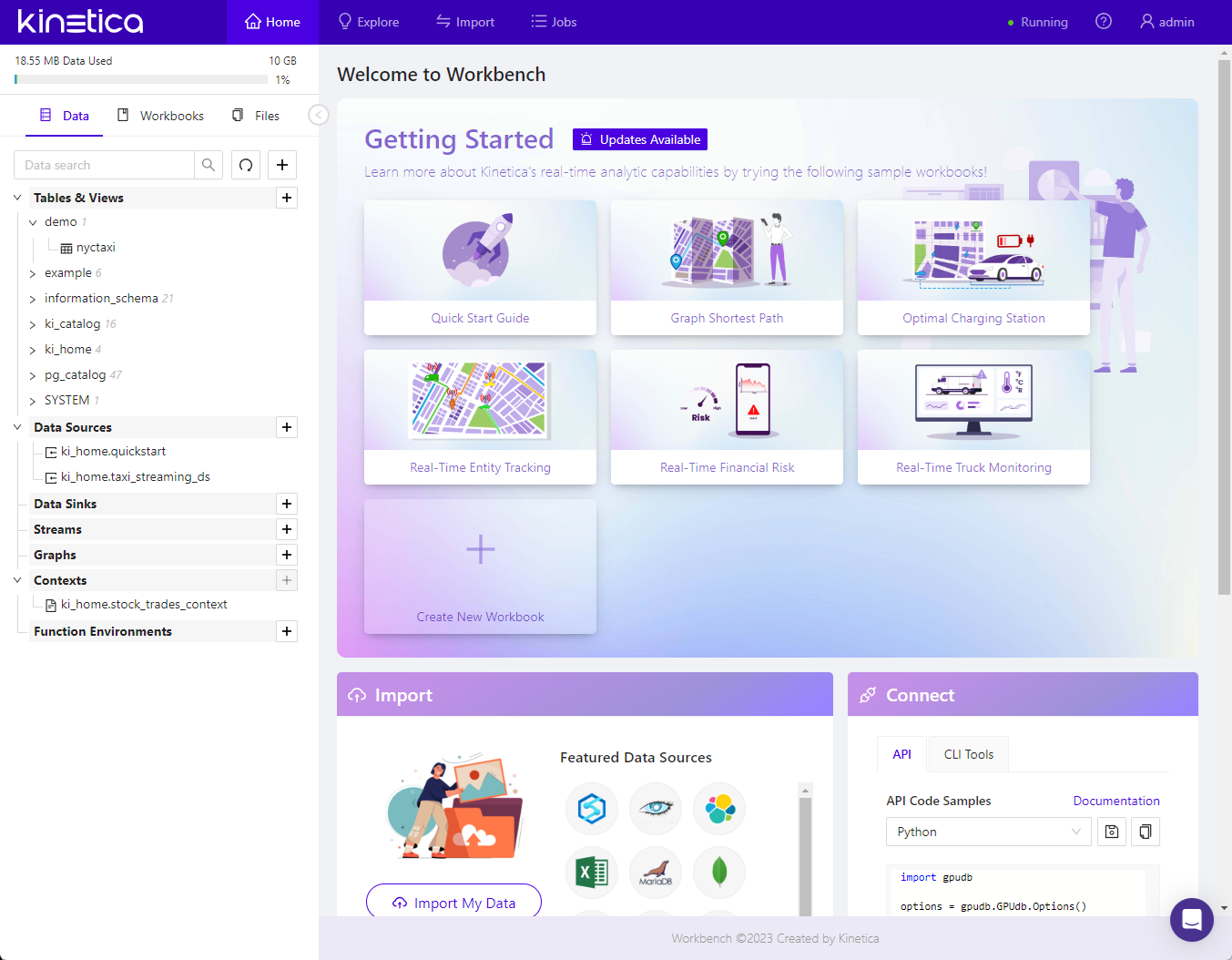
Workbench Landing Page
Workbench Components
Connecting to the Kinetica Workbench
To connect to the Kinetica Workbench, navigate to the cluster's hostname in a web browser. See Determining the Kinetica Connection URL for instructions on looking up the connection information.
You can connect to the Workbench by opening up the hostname in a browser; for example:
https://abcdefg.cloud.kinetica.com
You will be prompted to enter the initial administrator username and password you specified in the provisioning process.