Note
This documentation is for a prior release of Kinetica. For the latest documentation, click here.
To change the administration account password, follow these steps:
- Log into Workbench as the administrator
- Click Admin > Password in the top right corner
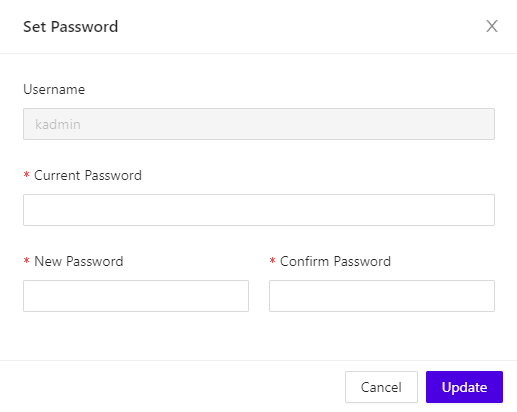
- Enter the Current Password
- Enter a New Password that meets the password strength requirements (up to 1024 characters)
- Enter the same new password in Confirm Password
- Click Update to update to the new password