The Jobs interface is situated in the right-hand pane of Kinetica's Workbench administration application. It can be used to view the status of the user-initiated and system-level jobs running within the database.
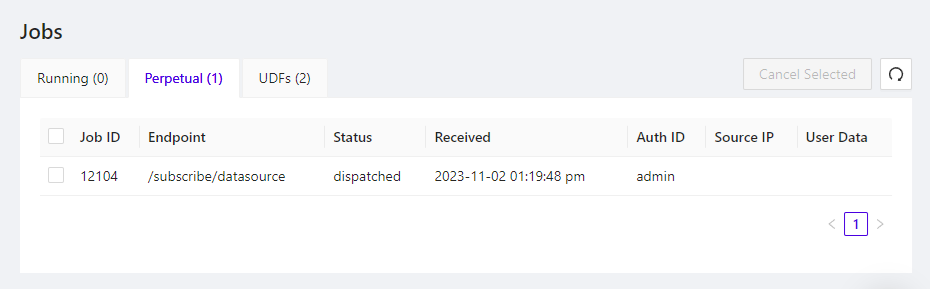
Jobs Page
To access the Jobs page, in Workbench, click the Jobs menu item. This will open the list of running jobs in the right-hand pane. Additionally, there are several action buttons:
- Cancel Selected - stop any selected jobs from running
 - refresh the displayed list of jobs
- refresh the displayed list of jobs
Three tabs allow separate viewing of the different job types:
- Running - jobs currently being executed within the database
- Perpetual - subscriptions made via Kafka data sources.
- UDFs - both user-defined and system-level UDFs; click View to display detail about the corresponding UDF, as well as its execution history